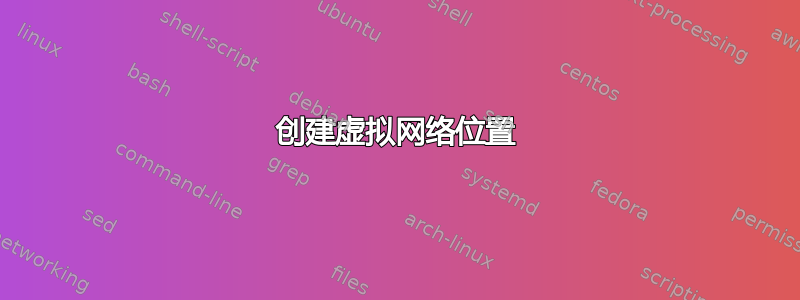
我正在维护一个应用程序,当我尝试运行时,它会显示一条错误消息:“您必须有一个驱动器 M:\,映射到路径“\some\network\path””...所以我想模拟这个路径存在才能运行应用程序 - 该路径只是将输出文件放到某个地方-...我目前不知道编辑路径的配置在哪里,我只是想模拟它存在....我想我可以创建一个包含此路径的虚拟机,但成本非常高....还有其他建议吗?
答案1
您必须有一个驱动器 M:\,映射到 Path="\some\network\path"
路径只是将输出文件发送到某个地方
您可以使用subst映射M:到您选择的目录,例如c:\temp:
subst M: C:\temp
要删除subst后者:
subst M: /D
例子:
F:\test>subst m: c:\temp
F:\test>dir m:
Volume in drive M has no label.
Volume Serial Number is C8D0-DF1E
Directory of M:\
01/05/2016 22:48 <DIR> .
01/05/2016 22:48 <DIR> ..
21/04/2016 22:43 <DIR> acrord32_sbx
14/07/2015 11:01 0 FXSAPIDebugLogFile.txt
30/04/2016 10:08 262,144 ICACHE-04044202.tmp
30/04/2016 10:08 262,144 ICACHE-14B5B6BB.tmp
30/04/2016 10:08 262,144 ICACHE-19EE2C4D.tmp
30/04/2016 10:08 262,144 ICACHE-55F8C5A0.tmp
30/04/2016 10:08 262,144 ILIST-00000000.tmp
30/04/2016 10:08 262,144 ILIST-22EF1586.tmp
30/04/2016 10:08 262,144 ILIST-28CAE025.tmp
30/04/2016 10:08 262,144 ILIST-6E36D60E.tmp
28/04/2016 21:36 <DIR> mozilla-temp-files
19/03/2016 00:36 192,512 sfamcc00001.dll
19/03/2016 00:36 158,720 sfareca00001.dll
01/05/2016 10:29 16,384 ~DF691E2F90109AA7E3.TMP
12 File(s) 2,464,768 bytes
4 Dir(s) 72,210,866,176 bytes free
F:\test>subst m: /d
subst用法
F:\test>subst /?
Associates a path with a drive letter.
SUBST [drive1: [drive2:]path]
SUBST drive1: /D
drive1: Specifies a virtual drive to which you want to assign a path.
[drive2:]path Specifies a physical drive and path you want to assign to
a virtual drive.
/D Deletes a substituted (virtual) drive.
Type SUBST with no parameters to display a list of current virtual drives.
F:\test>
进一步阅读
- Windows CMD 命令行的 AZ 索引- 与 Windows cmd 行相关的所有事物的绝佳参考。
- 替代- 用网络或本地路径替换驱动器号。


