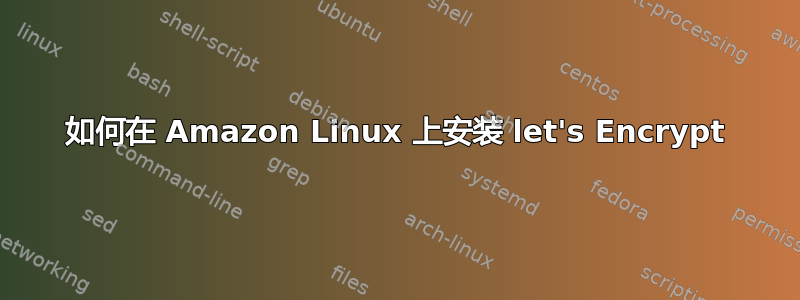
如何在亚马逊 Linux 上安装 Let's Encrypt 证书我已经托管了一个 WordPress 网站。
有人能告诉我如何开始使用它的步骤、命令是什么、我应该更改什么权限以及如何编辑 ssl.conf 并添加证书和自动更新。
答案1
亚马逊的 EPEL 似乎没有 certbot。请尝试手动安装,这里有两篇文章,其中包含完整的说明:
尝试https://ivopetkov.com/b/let-s-encrypt-on-ec2/对于 Apache
或者https://coderwall.com/p/e7gzbq/https-with-certbot-for-nginx-on-amazon-linux对于 Nginx
简而言之就是:
wget https://dl.eff.org/certbot-auto
chmod a+x certbot-auto
sudo certbot-auto certonly --debug --standalone -d yourdomain.com
--debug是必需的,因为 Amazon Linux 未经过 certbot 的充分测试。请将其替换--standalone为您喜欢的任何 certbot 插件。本质上只是将标准示例中的 替换certbot为certbot-auto。
最好的办法可能是每隔一段时间检查一次 certbot 是否真正出现在亚马逊的 EPEL 仓库中和/或重新下载 certbot-auto 以期获得错误修复/改进。
“Amazon Linux 2” 更新
终于有一个 certbot 包了电力供应处Yum 存储库。
sudo yum install -y https://dl.fedoraproject.org/pub/epel/epel-release-latest-7.noarch.rpm
sudo yum-config-manager --enable epel
sudo yum install certbot
sudo certbot certonly --standalone -d yourdomain.com
答案2
网上有很多解决方案;我认为你必须继续尝试,直到找到一个适合你的。之后很多经过多次实验,我发现,按照 Apache 和 CentOS 6 的 certbot 说明操作是有效的。官方链接是这里,但为了保持一致性:
在终端中运行以下命令:
- 下载 Certbot
wget https://dl.eff.org/certbot-auto
sudo mv certbot-auto /usr/local/bin/certbot-auto
sudo chown root /usr/local/bin/certbot-auto
sudo chmod 0755 /usr/local/bin/certbot-auto
- 执行 Certbot
sudo /usr/local/bin/certbot-auto --apache
如果出现错误消息,请阅读警告并运行(如果您觉得合适):
sudo /usr/local/bin/certbot-auto --apache --debug
在这里,您可能会被要求完成一些相当直观的问题来配置您的安装。如果没有,对我有用的方法对您来说可能不起作用。 :(
- 自动续订
测试更新证书是否有效:
sudo /usr/local/bin/certbot-auto renew --dry-run
如果是这样,请导航到系统的 crontab(通常在附近/etc/crontab/),并添加以下代码以检查(并在必要时运行)并在每天午夜和中午自动更新:
0 0,12 * * * python -c 'import random; import time; time.sleep(random.random() * 3600)' && /usr/local/bin/certbot-auto renew
答案3
在 nginx 上设置的替代方法:
您可以使用
sudo yum install python2-pip
sudo pip2 install certbot
对我来说是python2.7,所以:
cd /usr/lib/python2.7/site-packages
然后运行
sudo certbot --nginx -d your-domain


