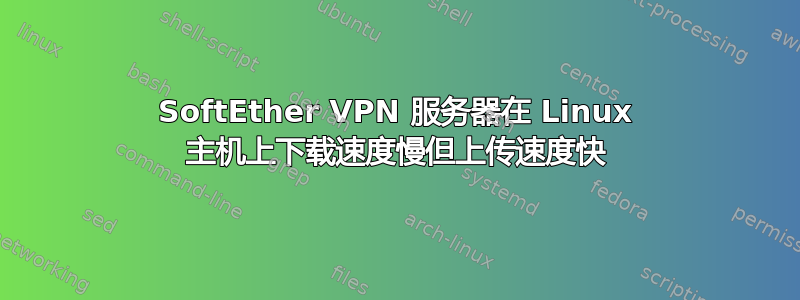
以下 ASCII 绘图描述了我的问题:
+------------+
| Internet |
+-----^------+
|
|
|
+-----+------+
| Router <------------------------+
+-----^------+ |
| |
| |
| |
| |
| |
+---------+-------------+ +---------+--------------------+
| ==SERVER (Ubuntu)== | | == CLIENT == |
| | | |
|SoftEther VPN Server | |L2TP VPN Client |
|Full speed to internet | |Speed without VPN: 50down 10up|
| 50down 10up | |Speed with VPN: 1down 8up |
+-----------------------+ +------------------------------+- 问题:下载速度很慢,但上传速度很快使用 VPN 时。
- 仅使用本地网络连接进行连接
- 一些调查表明,这个问题与 Linux 机器有关
- 使用 Windows 机器可实现全速
- 没有高级网络配置
- VPN 服务器使用本地桥接器
eth0(cat5e 以太网连接)。
答案1
第一次运行ifconfig:
eth0 Link encap:Ethernet HWaddr ae:50:74:cc:73:ed
inet addr:192.168.2.200 Bcast:192.168.2.255 Mask:255.255.255.0
inet6 addr: fe80::ac50:74ff:fecc:73ed/64 Scope:Link
inet6 addr: 2003:72:2d65:e401:ac50:74ff:fecc:73ed/64 Scope:Global
UP BROADCAST RUNNING MULTICAST MTU:1500 Metric:1
RX packets:3560109 errors:0 dropped:3 overruns:0 frame:0
TX packets:4436401 errors:0 dropped:0 overruns:0 carrier:0
collisions:0 txqueuelen:1000
RX bytes:1195365679 (1.1 GB) TX bytes:5572562837 (5.5 GB)
lo Link encap:Local Loopback
inet addr:127.0.0.1 Mask:255.0.0.0
inet6 addr: ::1/128 Scope:Host
UP LOOPBACK RUNNING MTU:65536 Metric:1
RX packets:3616 errors:0 dropped:0 overruns:0 frame:0
TX packets:3616 errors:0 dropped:0 overruns:0 carrier:0
collisions:0 txqueuelen:0
RX bytes:480408 (480.4 KB) TX bytes:480408 (480.4 KB)
tun0 Link encap:UNSPEC HWaddr 00-00-00-00-00-00-00-00-00-00-00-00-00-00-00-00
inet addr:10.8.0.1 P-t-P:10.8.0.2 Mask:255.255.255.255
UP POINTOPOINT RUNNING NOARP MULTICAST MTU:1500 Metric:1
RX packets:0 errors:0 dropped:0 overruns:0 frame:0
TX packets:0 errors:0 dropped:0 overruns:0 carrier:0
collisions:0 txqueuelen:100
RX bytes:0 (0.0 B) TX bytes:0 (0.0 B)
wlp7s0 Link encap:Ethernet HWaddr a4:17:31:ec:29:e7
UP BROADCAST MULTICAST MTU:1500 Metric:1
RX packets:0 errors:0 dropped:0 overruns:0 frame:0
TX packets:0 errors:0 dropped:0 overruns:0 carrier:0
collisions:0 txqueuelen:1000
RX bytes:0 (0.0 B) TX bytes:0 (0.0 B)找到tun设备并删除它(在这种情况下,tun0)。
sudo ip link delete tun0
现在我得到了我的全速返回。
注意:重启后网络接口会重新出现,但您不需要再次删除它。只需删除一次即可解决问题,并且如果重新创建的接口仍然存在则完全没问题。


