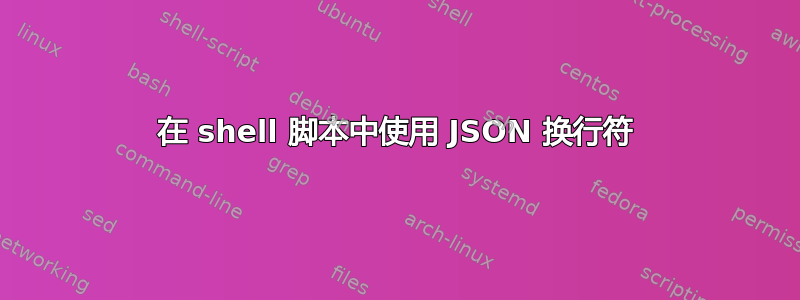
如何在以下代码中使用换行符(在 propertyVar 内)
#!/bin/sh
#Shell script for running the script from Jenkins
#Performance Engineering Team
HealthPollingInterval=$1
ThinkTime=$2
XMLReport=$3
UserDataFile=$4
CdnUrl=$5
StreamingUrl=$6
TrThinkTime=$7
TrMinThinkTime=$8
TrMaxThinkTime=$9
AxThinkTime=$10
AxMinThinkTime=$11
AxMaxThinkTime=$12
triggerPerformanceTest(){
echo "checking the status of the health service"
HTTP_RESPONSE=$(curl -m 1800 --silent --write-out "HTTPSTATUS:%{http_code}" -X GET http://localhost/health)
HTTP_STATUS=$(echo $HTTP_RESPONSE | tr -d '\n' | sed -e 's/.*HTTPSTATUS://')
HTTP_BODY=$(echo $HTTP_RESPONSE | sed -e 's/HTTPSTATUS\:.*//g')
if [ $HTTP_STATUS -eq 200 ] && [ $HTTP_BODY = "OK" ]; then
propertyVar='{"HealthPollingInterval": '"$HealthPollingInterval"', "ThinkTime": '"$ThinkTime"', "XMLReport": '\""$XMLReport"\"',\r\n
"UserDataFile": '\""$UserDataFile"\"', "CdnUrl": '\""$CdnUrl"\"', "StreamingUrl": '\""$StreamingUrl"\"',
"TrThinkTime": '"$TrThinkTime"', "TrMinThinkTime": '"$TrMinThinkTime"', "TrMaxThinkTime": '"$TrMaxThinkTime"',
"AxThinkTime": '"$AxThinkTime"', "AxMinThinkTime": '"$AxMinThinkTime"', "AxMaxThinkTime": '"$AxMaxThinkTime"'}'
echo "$propertyVar"
#curl -X POST http://localhost/triggerExecutionwithParamater -H 'Content-Type: application/json' -d "$propertyVar"
else
echo "Need to start the service on the target machine"
fi
}
triggerPerformanceTest $HealthPollingInterval $ThinkTime $XMLReport $UserDataFile $CdnUrl $StreamingUrl $TrThinkTime $TrMinThinkTime $TrMaxThinkTime $AxThinkTime $AxMinThinkTime $AxMaxThinkTime
propertyVar 内部有 10-15 个变量,如果我将它们放在一行中,脚本就可以正常工作。但我想使用换行符使它们保持有序。到目前为止,已经使用了 \, \n, "\n" , '\n', \r\n ,但没有任何效果。
答案1
创建有效 JSON 的最简单方法是使用支持 JSON 的工具,例如jq.
以下代码根据脚本的 12 个命令行参数创建 JSON 文档,并使用以下命令发布文档curl:
#!/bin/bash
if [ "$#" -ne 12 ]; then
printf 'Expected 12 arguments, got %d\n' "$#"
exit 1
fi >&2
args=( "$@" ) # Save the original arguments for later.
# Prepare arguments for "jq".
for param in \
HealthPollingInterval \
ThinkTime \
XMLReport \
UserDataFile \
CdnUrl \
StreamingUrl \
TrThinkTime \
TrMinThinkTime \
TrMaxThinkTime \
AxThinkTime \
AxMinThinkTime \
AxMaxThinkTime
do
set -- "$@" --arg "$param" "$1"
shift
done
# Create our JSON document and post it.
# Output an error message and terminate if the post fails.
if ! jq -nc "$@" '$ARGS.named' |
curl --silent --show-error --fail \
--json @- 'http://localhost/triggerExecutionwithParamater'
then
echo 'Failed to post JSON document.' >&2
exit 1
fi
# Call triggerPerformanceTest with the original arguments.
triggerPerformanceTest "${args[@]}"
这使用循环创建一系列--arg key value稍后与 一起使用的参数jq。该jq调用创建一个包含命名键及其值的 JSON 对象,然后将其通过管道传输curl并发布到 API 端点。
答案2
与@Kusalananda相同,使用perl而不是jq:
#! /bin/sh -
perl -CA -MJSON -le '
$object{$_} = shift @ARGV for qw(
HealthPollingInterval ThinkTime XMLReport
UserDataFile CdnUrl StreamingUrl
TrThinkTime TrMinThinkTime TrMaxThinkTime
AxThinkTime AxMinThinkTime AxMaxThinkTime
);
print encode_json(\%object)' -- "$@" |
curl --silent --show-error --fail \
--json @- 'http://localhost/triggerExecutionwithParamater'
答案3
你可能想要使用heredoc保留格式, 虽然Heredoc delimeter 必须不带引号才能执行替换
所以在你的情况下 then... 和 ..else 之间的块将是
read -r -d '' propertyVar <<EOF
{
"HealthPollingInterval": "$HealthPollingInterval", "ThinkTime": "$ThinkTime", "XMLReport": "$XMLReport"
"UserDataFile": "$UserDataFile", "CdnUrl": "$CdnUrl", "StreamingUrl": "$StreamingUrl",
"TrThinkTime": "$TrThinkTime", "TrMinThinkTime": "$TrMinThinkTime", "TrMaxThinkTime": "$TrMaxThinkTime",
"AxThinkTime": "$AxThinkTime", "AxMinThinkTime": "$AxMinThinkTime", "AxMaxThinkTime": "$AxMaxThinkTime"
}
EOF
echo "$propertyVar"
如果您指定<<'EOF'or <<"EOF",则定界文档内不会进行任何变量替换。


