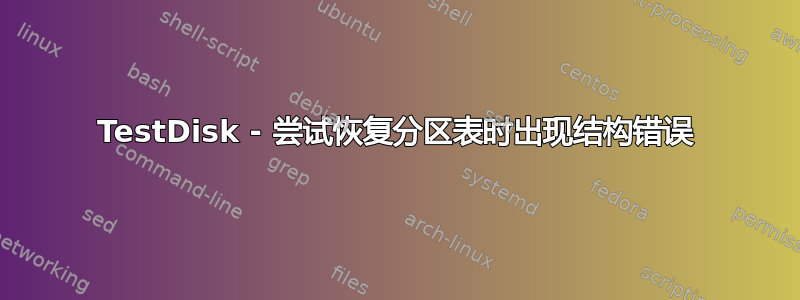
不幸的是磁盘管理工具来自Windows 7的破坏了我的分区表在我的某个磁盘上,当我尝试设置活动(启动)标志在分區上。
这原有结构分区如下:
/dev/sdc1 100M System Reserved (Windows 7)
/dev/sdc2 69,9G Windows 7
/dev/sdc3 146,5G NTFS data partition
/dev/sdc4 (extended)
/dev/sdc5 711G ext4 data partition
/dev/sdc6 4G swap partition
显然ext4 数据分区是丢失的. 所有其他分区都是可挂载/可读。
磁盘管理的输出:
~$ sudo fdisk -l
...
Disk /dev/sdc: 931,5 GiB, 1000204886016 bytes, 1953525168 sectors
Units: sectors of 1 * 512 = 512 bytes
Sector size (logical/physical): 512 bytes / 512 bytes
I/O size (minimum/optimal): 512 bytes / 512 bytes
Disklabel type: dos
Disk identifier: 0x000e0e89
Device Boot Start End Sectors Size Id Type
/dev/sdc1 2048 206847 204800 100M 7 HPFS/NTFS/exFAT
/dev/sdc2 * 206848 146800639 146593792 69,9G 7 HPFS/NTFS/exFAT
/dev/sdc3 146801970 454002687 307200718 146,5G 7 HPFS/NTFS/exFAT
/dev/sdc4 454002688 1953523711 1499521024 715G 5 Extended
/dev/sdc5 1945137152 1953523711 8386560 4G 82 Linux swap / Solaris
目前我正在尝试使用以下方法恢复分区表测试磁盘,从安装在其他磁盘上的 Ubuntu 运行。
显然测试磁盘找到了丢失的分区,但是当我尝试修复丢失的分区时,程序显示结构:不好。
测试磁盘跑步后分析:
TestDisk 7.0, Data Recovery Utility, April 2015
Christophe GRENIER <[email protected]>
http://www.cgsecurity.org
Disk /dev/sdc - 1000 GB / 931 GiB - CHS 121601 255 63
Current partition structure:
Partition Start End Size in sectors
1 P HPFS - NTFS 0 32 33 12 223 19 204800
Bad relative sector.
2 * HPFS - NTFS 12 223 20 9137 233 56 146593792
Bad relative sector.
3 P HPFS - NTFS 9138 0 1 28260 91 55 307200718
4 E extended 28260 91 56 121601 57 56 1499521024
5 L Linux Swap 121079 47 57 121601 57 56 8386560
>[Quick Search] [ Backup ]
Try to locate partition
运行快速搜索找到丢失的分区:
TestDisk 7.0, Data Recovery Utility, April 2015
Christophe GRENIER <[email protected]>
http://www.cgsecurity.org
Disk /dev/sdc - 1000 GB / 931 GiB - CHS 121601 255 63
Partition Start End Size in sectors
>* HPFS - NTFS 0 32 33 12 223 19 204800
P HPFS - NTFS 12 223 20 9137 233 56 146593792
D HPFS - NTFS 9138 0 1 28260 254 63 307210995
D Linux 28260 124 25 121079 47 56 1491132416 [Data]
P Linux Swap 121079 47 57 121601 57 56 8386560
Structure: Ok. Use Up/Down Arrow keys to select partition.
Use Left/Right Arrow keys to CHANGE partition characteristics:
*=Primary bootable P=Primary L=Logical E=Extended D=Deleted
Keys A: add partition, L: load backup, T: change type, P: list files,
Enter: to continue
NTFS, blocksize=4096, 104 MB / 100 MiB
P:列出文件在所有分区上均按预期工作。由于某种原因,NTFS 数据分区显示为 D(已删除)。
问题是,当我更改分区特性为了与原始结构相匹配,它抱怨结构不好
TestDisk 7.0, Data Recovery Utility, April 2015
Christophe GRENIER <[email protected]>
http://www.cgsecurity.org
Disk /dev/sdc - 1000 GB / 931 GiB - CHS 121601 255 63
Partition Start End Size in sectors
* HPFS - NTFS 0 32 33 12 223 19 204800
P HPFS - NTFS 12 223 20 9137 233 56 146593792
P HPFS - NTFS 9138 0 1 28260 254 63 307210995
L Linux 28260 124 25 121079 47 56 1491132416 [Data]
>L Linux Swap 121079 47 57 121601 57 56 8386560
Structure: Bad. Use Up/Down Arrow keys to select partition.
Use Left/Right Arrow keys to CHANGE partition characteristics:
*=Primary bootable P=Primary L=Logical E=Extended D=Deleted
Keys A: add partition, L: load backup, T: change type,
Enter: to continue
SWAP2 version 1, pagesize=4096, 4293 MB / 4095 MiB
我不知道问题到底是什么。
知道我做错了什么吗?
答案1
您已将 Linux 分区添加为逻辑分区。您应该有一个扩展分区,其中包含 Linux 分区和交换分区。


