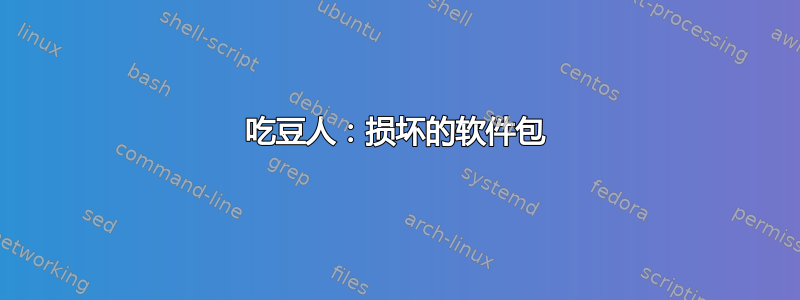
我刚刚开始使用 Manjaro Linux,但我的 pacman 似乎变得一团糟。
当我尝试安装任何软件包时,我收到如下错误:
warning: Public keyring not found; have you run 'pacman-key --init'?
error: GPGME error: Invalid crypto engine
error: lemonbar-xft: missing required signature
:: File /var/cache/pacman/pkg/lemonbar-xft-269.00a3fe6-1-x86_64.pkg.tar.xz is corrupted (invalid or corrupted package (PGP signature)).
然而,当我运行时sudo pacman-key --init
它说:
gpg: error while loading shared libraries: libreadline.so.7: cannot open shared object file: No such file or directory
chmod: cannot access '/etc/pacman.d/gnupg//trustdb.gpg': No such file or directory
gpg: error while loading shared libraries: libreadline.so.7: cannot open shared object file: No such file or directory
gpg: error while loading shared libraries: libreadline.so.7: cannot open shared object file: No such file or directory
==> Updating trust database...
gpg: error while loading shared libraries: libreadline.so.7: cannot open shared object file: No such file or directory
==> ERROR: Trust database could not be updated.
答案1
可能您的系统处于部分升级状态。
首先,不要关闭你的终端,因为如果没有 readline,bash 很可能无法工作。
readline-7.0*其次,尝试在 /var/cache/pacman/pkg 中搜索,或者从以下地址下载旧包拱门Linux档案。您需要自行提取 readline 并安装缺少的 .so 文件。
在这里阅读有关类似问题的更多信息:Arch Linux 上的 gnupg 自 readline 升级后就损坏了 - 找不到 libreadline.so.6


