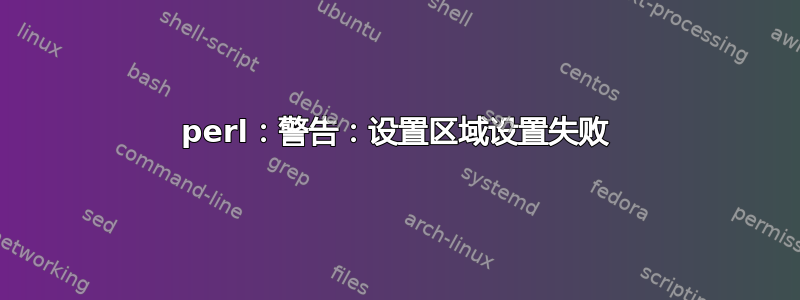
我买了一个VPS,Centos 7。
不过,我能够了解 SSH 发生的情况并连接到我的 WHM。
连接后,我得到一个错误列表,如下所示:
perl: warning: Setting locale failed.
perl: warning: Please check that your locale settings:
LANGUAGE = (unset),
LC_ALL = (unset),
LC_CTYPE = "UTF-8",
LANG = (unset)
are supported and installed on your system.
perl: warning: Falling back to the standard locale ("C").
-bash: warning: setlocale: LC_CTYPE: cannot change locale (UTF-8): No such file or directory
perl: warning: Setting locale failed.
perl: warning: Please check that your locale settings:
LANGUAGE = (unset),
LC_ALL = (unset),
LC_CTYPE = "UTF-8",
LANG = "C"
are supported and installed on your system.
perl: warning: Falling back to the standard locale ("C").
perl: warning: Setting locale failed.
perl: warning: Please check that your locale settings:
LANGUAGE = (unset),
LC_ALL = (unset),
LC_CTYPE = "UTF-8",
LANG = "C"
are supported and installed on your system.
perl: warning: Falling back to the standard locale ("C").
我的系统是最新的MacOS Mojave。
更新:终于成功了:)在我系统的终端中输入这两个命令就足够了。
export LC_ALL=en_US.UTF-8
export LANG=en_US.UTF-8
服务器来自美国,所以我想这就是我必须设置语言的原因。现在的问题是,如果我关闭终端并再次打开它,我必须再次执行导出命令。但它已经比以前更好了,我正在进一步寻找......:)
更新2:
我必须添加这两行,但是到文件 ~/.bash_profile 中,现在即使在终端重新启动后一切都正常。
答案1
安装中
在 Fedora、RHEL、Redhat、CentOS 上我使用过
sudo dnf install langpacks-de
适用于德语 (de) 语言包。注销并重新登录,它成功了。
搜索其他语言包
dnf search langpacks-
改变
列出我使用的可用区域设置
localectl list-locales
并设置一个新的
sudo localectl set-locale de_DE.utf8


