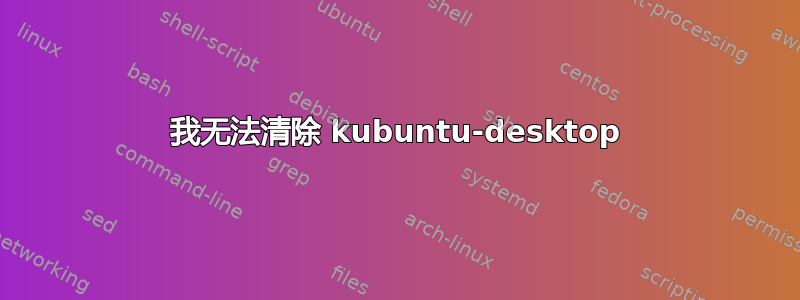
我已经使用 Kubuntu 大约一周了,但我不喜欢它,所以我想切换到 Ubuntu。我打开终端并运行sudo apt-get install ubuntu-desktop,它安装了所有内容。后来,当安装完成后,我运行它sudo apt-get --purge remove kubuntu-desktop,它给了我这个错误:
Reading package lists... Done
Building dependency tree
Reading state information... Done
Package 'kubuntu-desktop' is not installed, so not removed
You might want to run 'apt-get -f install' to correct these:
The following packages have unmet dependencies:
unity-scope-gdrive : Depends: account-plugin-google but it is not going to be installed
E: Unmet dependencies.
Try 'apt-get -f install' with no packages (or specify a solution)
但当我去 Synaptic 时,它说我仍然有那个包。
答案1
打开 Synaptic,点击左上角的蓝色 Reload 按钮,重新加载已安装包的列表。
检查 Synaptic 中是否仍然安装有 kubuntu-desktop。
关闭 Synaptic(否则您将在步骤 5 中收到错误)。
打开终端。
运行以下命令来解决未满足的依赖关系:
sudo apt update sudo apt upgrade sudo apt install account-plugin-google sudo apt -f install如果出现未满足依赖项错误,请仅运行最后两个命令:
sudo apt install account-plugin-google sudo apt -f install
答案2
运行此命令,它将为您提供包名称的所有详细信息
dpkg -l | grep kubuntu.*
现在手动删除所有包
dpkg -r "package name"
删除相关的包后,您将能够安装任何东西。


