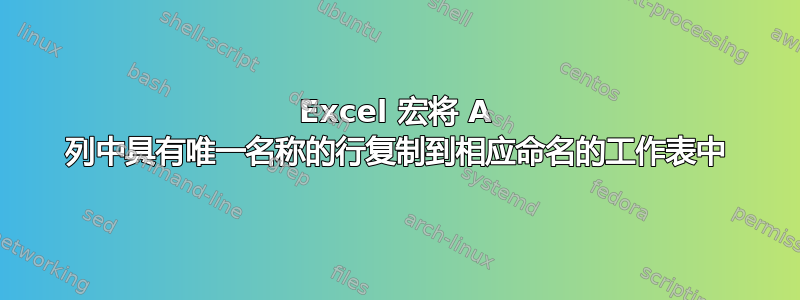
我是 Excel 新手,希望得到有关执行以下操作的宏的帮助。

总共有 58 个基因(A 列),每个基因有 2 个条目。图像仅显示 4 个基因。
运行宏(通过快捷键)后,系统会提示用户输入样本编号(本例中为 Sample1),然后将每个基因的行复制粘贴到各自的工作表中(已创建)。所有基因均具有唯一名称。在每个基因工作表中,样本编号应填写在 A 列中。

我无法发布超过 2 张截图。其他基因的工作表应包含该基因的 2 行,A 列为“Sample1”。
一旦宏完成将行复制到 58 个表(针对 58 个基因)后,它应返回到输入表并删除之前粘贴的数据。应允许用户粘贴下一个样本的数据,运行宏,在提示时输入样本编号,然后该样本的基因数据将被复制到其各自基因表的下 2 行中。
有数千个样本的数据需要存入数据库,我希望得到一个能够做到这一点的宏。
编辑:现在的代码(感谢 Mrig)如下:
Sub Macro1()
Application.ScreenUpdating = False
Application.EnableEvents = False
Application.Calculation = xlCalculationManual
Dim lastRow As Long, i As Long, currLastRow
Dim ws As Worksheet, currWS As Worksheet
Dim SampleID As String
SampleIDform.Show
Set ws = ThisWorkbook.Sheets("Input")
lastRow = ws.Cells(Rows.Count, "A").End(xlUp).Row
For i = 2 To ThisWorkbook.Worksheets.Count
Set currWS = ThisWorkbook.Sheets(i)
currLastRow = currWS.Cells(Rows.Count, "A").End(xlUp).Row + 1
With ws.Range("A1", "D" & lastRow)
.AutoFilter Field:=1, Criteria1:=currWS.Name
.Offset(1, 0).Copy currWS.Range("A" & currLastRow)
.AutoFilter
Range("A" & currLastRow).Value = SampleID
End With
Next i
ws.Range("A2", "D" & lastRow).ClearContents
Application.ScreenUpdating = True
Application.EnableEvents = True
Application.Calculation = xlCalculationAutomatic
End Sub
Private Sub OkButton_Click()
SampleID = txtSampleID.Value
Unload Me
End Sub
我已将该行添加Range("A" & currLastRow).Value = SampleID到 with 循环中,但无法获取 A 列中每张工作表所包含的 SampleID。
我究竟做错了什么?
答案1
这应该可以满足您的要求:
假设:
1.输入表是您正在使用的工作簿中的第一个工作表
2.所有工作表都有标题Gene | Allele | Reads | Sequence
Sub DataToSheets()
Application.ScreenUpdating = False
Application.EnableEvents = False
Application.Calculation = xlCalculationManual
Dim lastRow As Long, i As Long, currLastRow
Dim ws As Worksheet, currWS As Worksheet
Set ws = ThisWorkbook.Sheets("Input")
lastRow = ws.Cells(Rows.Count, "A").End(xlUp).Row
For i = 2 To ThisWorkbook.Worksheets.Count
Set currWS = ThisWorkbook.Sheets(i)
currLastRow = currWS.Cells(Rows.Count, "A").End(xlUp).Row + 1
With ws.Range("A1", "D" & lastRow)
.AutoFilter Field:=1, Criteria1:=currWS.Name
.Offset(1, 0).Copy currWS.Range("A" & currLastRow)
.AutoFilter
End With
Next i
ws.Range("A2", "D" & lastRow).ClearContents
Application.ScreenUpdating = True
Application.EnableEvents = True
Application.Calculation = xlCalculationAutomatic
End Sub
对@user2140261 给出的答案做了一些更改关联@Sun 在评论中提到。
答案2
感谢 Mrig 的所有意见。我想我已经解决了我的问题。我的代码如下:
Sub DataToSheets()
Application.ScreenUpdating = False
Application.EnableEvents = False
Application.Calculation = xlCalculationManual
Dim lastRow As Long, i As Long, currLastRow
Dim ws As Worksheet, currWS As Worksheet
Dim SampleID As String
Set ws = ThisWorkbook.Sheets("Input")
lastRow = ws.Cells(Rows.Count, "A").End(xlUp).Row
SampleID = InputBox("Key in Sample ID", "Sample ID")
If (StrPtr(SampleID) = 0) Then
MsgBox "You pressed cancel or [X]"
ElseIf (SampleID = "") Then
MsgBox "You did not enter anything"
Else
For i = 2 To ThisWorkbook.Worksheets.Count
Set currWS = ThisWorkbook.Sheets(i)
currLastRow = currWS.Cells(Rows.Count, "A").End(xlUp).Row + 1
With ws.Range("A1", "D" & lastRow)
.AutoFilter Field:=1, Criteria1:=currWS.Name
.Offset(1, 0).Copy currWS.Range("A" & currLastRow)
.AutoFilter
currWS.Range("A" & currLastRow).Value = SampleID
currWS.Range("A" & currLastRow + 1).Value = SampleID
End With
Next i
End If
ws.Range("A2", "D2" & lastRow).ClearContents
Application.ScreenUpdating = True
Application.EnableEvents = True
Application.Calculation = xlCalculationAutomatic
End Sub
Sub PasteValues()
'
' PasteValues Macro
'
' Keyboard Shortcut: Ctrl+r
'
On Error Resume Next
Selection.PasteSpecial Paste:=xlPasteValues, Operation:=xlNone, SkipBlanks:=False, Transpose:=False
Application.CutCopyMode = False
Call DataToSheets
End Sub
由于某种原因,我无法识别用户表单的输入,因此只能使用 InputBox 方法来获取用户输入。行currWS.Range("A" & currLastRow).Value = SampleID和currWS.Range("A" & currLastRow + 1).Value = SampleID包括从输入表复制的 2 行 A 列中输入的 SampleID,适用于每个基因表。如果有更有效的方法,请告诉我。
用户所要做的就是复制数据,打开Excel文件,运行快捷键,然后在输入框中输入SampleID。
谢谢大家,特别是 Mrig!!


