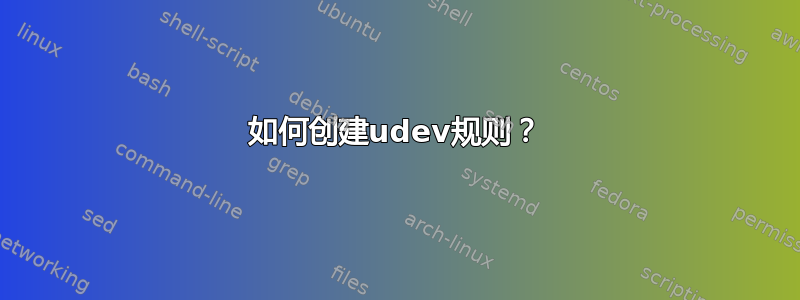
我正在尝试为下面的设备创建一个简单的 udev 规则,Sony Computer Entertainment Inc BD Remote Control,但它不起作用,我已经阅读了几个教程,一些文档和其他像这样的疑问帖子,在任何情况下我都不能让它起作用。
我只是不知道这是否是设备属性错误、分布不支持 udev 规则或任何其他错误。
“sudo restart”仅用于测试目的。
我正在使用 Linux Mint。
Linux Mint Linux HP 4.15.0-20-generic # 21-Ubuntu SMP 星期二 4 月 24 日 06:16:15 UTC 2018 x86_64 x86_64 x86_64 GNU / Linux
这是我做过的几项测试之一:
ACTION=="add", SUBSYSTEM=="input", SUBSYSTEMS=="input",
ATTR{phys}=="00:19:86:00:15:36", RUN+="sudo reboot"
Udevadm info starts with the device specified by the devpath and then
walks up the chain of parent devices. It prints for every device
found, all possible attributes in the udev rules key format.
A rule to match, can be composed by the attributes of the device
and the attributes from one single parent device.
looking at device '/devices/pci0000:00/0000:00:1d.0/usb2/2-1/2-1.1/2-1.1:1.0/bluetooth/hci0/hci0:11/0005:054C:0306.003A/input/input70/event15':
KERNEL=="event15"
SUBSYSTEM=="input"
DRIVER==""
looking at parent device '/devices/pci0000:00/0000:00:1d.0/usb2/2-1/2-1.1/2-1.1:1.0/bluetooth/hci0/hci0:11/0005:054C:0306.003A/input/input70':
KERNELS=="input70"
SUBSYSTEMS=="input"
DRIVERS==""
ATTRS{name}=="Sony Computer Entertainment Inc BD Remote Control"
ATTRS{phys}=="00:19:86:00:15:36"
ATTRS{properties}=="0"
ATTRS{uniq}=="00:06:f5:97:ab:94"
looking at parent device '/devices/pci0000:00/0000:00:1d.0/usb2/2-1/2-1.1/2-1.1:1.0/bluetooth/hci0/hci0:11/0005:054C:0306.003A':
KERNELS=="0005:054C:0306.003A"
SUBSYSTEMS=="hid"
DRIVERS=="sony"
ATTRS{country}=="21"
looking at parent device '/devices/pci0000:00/0000:00:1d.0/usb2/2-1/2-1.1/2-1.1:1.0/bluetooth/hci0/hci0:11':
KERNELS=="hci0:11"
SUBSYSTEMS=="bluetooth"
DRIVERS==""
looking at parent device '/devices/pci0000:00/0000:00:1d.0/usb2/2-1/2-1.1/2-1.1:1.0/bluetooth/hci0':
KERNELS=="hci0"
SUBSYSTEMS=="bluetooth"
DRIVERS==""
looking at parent device '/devices/pci0000:00/0000:00:1d.0/usb2/2-1/2-1.1/2-1.1:1.0':
KERNELS=="2-1.1:1.0"
SUBSYSTEMS=="usb"
DRIVERS=="btusb"
ATTRS{authorized}=="1"
ATTRS{bAlternateSetting}==" 0"
ATTRS{bInterfaceClass}=="ff"
ATTRS{bInterfaceNumber}=="00"
ATTRS{bInterfaceProtocol}=="01"
ATTRS{bInterfaceSubClass}=="01"
ATTRS{bNumEndpoints}=="03"
ATTRS{supports_autosuspend}=="1"
looking at parent device '/devices/pci0000:00/0000:00:1d.0/usb2/2-1/2-1.1':
KERNELS=="2-1.1"
SUBSYSTEMS=="usb"
DRIVERS=="usb"
ATTRS{authorized}=="1"
ATTRS{avoid_reset_quirk}=="0"
ATTRS{bConfigurationValue}=="1"
ATTRS{bDeviceClass}=="ff"
ATTRS{bDeviceProtocol}=="01"
ATTRS{bDeviceSubClass}=="01"
ATTRS{bMaxPacketSize0}=="64"
ATTRS{bMaxPower}=="0mA"
ATTRS{bNumConfigurations}=="1"
ATTRS{bNumInterfaces}==" 4"
ATTRS{bcdDevice}=="0112"
ATTRS{bmAttributes}=="e0"
ATTRS{busnum}=="2"
ATTRS{configuration}==""
ATTRS{devnum}=="22"
ATTRS{devpath}=="1.1"
ATTRS{idProduct}=="21e8"
ATTRS{idVendor}=="0a5c"
ATTRS{ltm_capable}=="no"
ATTRS{manufacturer}=="Broadcom Corp"
ATTRS{maxchild}=="0"
ATTRS{product}=="BCM20702A0"
ATTRS{quirks}=="0x0"
ATTRS{removable}=="removable"
ATTRS{serial}=="001986001536"
ATTRS{speed}=="12"
ATTRS{urbnum}=="434"
ATTRS{version}==" 2.00"
looking at parent device '/devices/pci0000:00/0000:00:1d.0/usb2/2-1':
KERNELS=="2-1"
SUBSYSTEMS=="usb"
DRIVERS=="usb"
ATTRS{authorized}=="1"
ATTRS{avoid_reset_quirk}=="0"
ATTRS{bConfigurationValue}=="1"
ATTRS{bDeviceClass}=="09"
ATTRS{bDeviceProtocol}=="01"
ATTRS{bDeviceSubClass}=="00"
ATTRS{bMaxPacketSize0}=="64"
ATTRS{bMaxPower}=="0mA"
ATTRS{bNumConfigurations}=="1"
ATTRS{bNumInterfaces}==" 1"
ATTRS{bcdDevice}=="0000"
ATTRS{bmAttributes}=="e0"
ATTRS{busnum}=="2"
ATTRS{configuration}==""
ATTRS{devnum}=="2"
ATTRS{devpath}=="1"
ATTRS{idProduct}=="0024"
ATTRS{idVendor}=="8087"
ATTRS{ltm_capable}=="no"
ATTRS{maxchild}=="6"
ATTRS{quirks}=="0x0"
ATTRS{removable}=="fixed"
ATTRS{speed}=="480"
ATTRS{urbnum}=="497"
ATTRS{version}==" 2.00"
looking at parent device '/devices/pci0000:00/0000:00:1d.0/usb2':
KERNELS=="usb2"
SUBSYSTEMS=="usb"
DRIVERS=="usb"
ATTRS{authorized}=="1"
ATTRS{authorized_default}=="1"
ATTRS{avoid_reset_quirk}=="0"
ATTRS{bConfigurationValue}=="1"
ATTRS{bDeviceClass}=="09"
ATTRS{bDeviceProtocol}=="00"
ATTRS{bDeviceSubClass}=="00"
ATTRS{bMaxPacketSize0}=="64"
ATTRS{bMaxPower}=="0mA"
ATTRS{bNumConfigurations}=="1"
ATTRS{bNumInterfaces}==" 1"
ATTRS{bcdDevice}=="0415"
ATTRS{bmAttributes}=="e0"
ATTRS{busnum}=="2"
ATTRS{configuration}==""
ATTRS{devnum}=="1"
ATTRS{devpath}=="0"
ATTRS{idProduct}=="0002"
ATTRS{idVendor}=="1d6b"
ATTRS{interface_authorized_default}=="1"
ATTRS{ltm_capable}=="no"
ATTRS{manufacturer}=="Linux 4.15.0-20-generic ehci_hcd"
ATTRS{maxchild}=="2"
ATTRS{product}=="EHCI Host Controller"
ATTRS{quirks}=="0x0"
ATTRS{removable}=="unknown"
ATTRS{serial}=="0000:00:1d.0"
ATTRS{speed}=="480"
ATTRS{urbnum}=="187"
ATTRS{version}==" 2.00"
looking at parent device '/devices/pci0000:00/0000:00:1d.0':
KERNELS=="0000:00:1d.0"
SUBSYSTEMS=="pci"
DRIVERS=="ehci-pci"
ATTRS{broken_parity_status}=="0"
ATTRS{class}=="0x0c0320"
ATTRS{companion}==""
ATTRS{consistent_dma_mask_bits}=="32"
ATTRS{d3cold_allowed}=="1"
ATTRS{device}=="0x1e26"
ATTRS{dma_mask_bits}=="32"
ATTRS{driver_override}=="(null)"
ATTRS{enable}=="1"
ATTRS{irq}=="23"
ATTRS{local_cpulist}=="0-3"
ATTRS{local_cpus}=="0f"
ATTRS{msi_bus}=="1"
ATTRS{numa_node}=="-1"
ATTRS{revision}=="0x04"
ATTRS{subsystem_device}=="0x1854"
ATTRS{subsystem_vendor}=="0x103c"
ATTRS{uframe_periodic_max}=="100"
ATTRS{vendor}=="0x8086"
looking at parent device '/devices/pci0000:00':
KERNELS=="pci0000:00"
SUBSYSTEMS==""
DRIVERS==""
更新:使用该命令sudo systemctl status udev.service似乎规则有效,但未运行脚本 ( .sh) 或程序 ( /usr/bin/qbittorrent) 并引用此错误。
● systemd-udevd.service - udev Kernel Device Manager
Loaded: loaded (/etc/systemd/system/systemd-udevd.service; static; vendor preset: enabled)
Active: active (running) since Wed 2019-03-06 12:21:22 -03; 8min ago
Docs: man:systemd-udevd.service(8)
man:udev(7)
Main PID: 399 (systemd-udevd)
Status: "Processing with 16 children at max"
Tasks: 1
CGroup: /system.slice/systemd-udevd.service
└─399 /lib/systemd/systemd-udevd
mar 06 12:21:25 HP systemd-udevd[1939]: Process '/home/luiz/loop.sh' failed with exit code 1.
mar 06 12:21:26 HP systemd-udevd[2196]: Process '/home/luiz/loop.sh' failed with exit code 1.
mar 06 12:21:26 HP systemd-udevd[2220]: Process '/home/luiz/loop.sh' failed with exit code 1.
mar 06 12:21:31 HP systemd-udevd[2504]: Process '/home/luiz/loop.sh' failed with exit code 1.
mar 06 12:25:42 HP systemd-udevd[3225]: Process '/home/luiz/loop.sh' failed with exit code 1.
答案1
我找到的解决方案是创建一个 udev 规则,/lib/udev/rules.d格式如下:
ACTION=="add", \
SUBSYSTEM=="input", \
ATTR{uniq}=="00:06:f5:97:ab:94" \
RUN+="/bin/systemctl start --no-block ps3bdremote.service
我没有运行脚本,而是使用命令运行服务,/bin/systemctl start --no-block这就是服务,如果我没有记错的话,这个解决方案可以纠正运行长时间运行的脚本时的超时问题,但我没有测试它。
这是以下服务/etc/systemd/system/ps3bdremote.service:
[Unit]
Description=PS3 BD Remote Script.
[Service]
Type=simple
User=luiz
Environment=XAUTHORITY=/home/luiz/.Xauthority
Environment=DISPLAY=:0
Environment=DBUS_SESSION_BUS_ADDRESS=unix:path=/run/user/1000/bus
ExecStart=/usr/bin/python3 /media/luiz/HD/posinstall/repos/ps3bdremote/ps3bdremote.py -s
[Install]
WantedBy=graphical.target
我认为这部分是可选的,如果有人尝试类似的东西,我使用它,因为它允许生成桌面通知(使用 KDE),但它在其他界面中必须相同。
Environment=XAUTHORITY=/home/luiz/.Xauthority
Environment=DISPLAY=:0
Environment=DBUS_SESSION_BUS_ADDRESS=unix:path=/run/user/1000/bus


