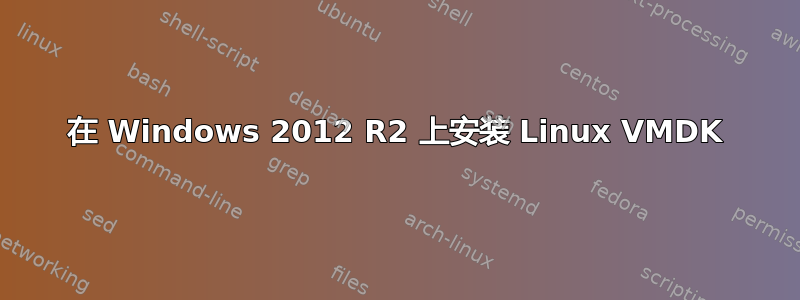
我想在 Windows 2012 R2 上安装 Linux VHD(ext3)文件。
到目前为止,我一直使用 PowerShell 部署 Windows VM 并在本地挂载它们以注入 unattend.xml 文件。我想对 Linux VM 执行同样的操作,但 Windows 无法识别 ext3 格式。
是否有任何可能的方法来使用我不知道的命令行或 PowerShell 脚本来做到这一点?
答案1
您可以下载 exe 并安装它。您可以配置此工具以自动安装分区。看看这个:
已编辑:
你可以通过以下方式实现此目的:
1) Open disk management --> Action --> More Action and Attach VHD
2) Once you attach the VHD, it will show up in the list as unknown file system
3) Install and open Ext2Fsd
4) You will see your ext2 VHD partition there. Right click on it and "Assign drive letter"
5) Now you can access your Linux partition from Windows Explorer
6) For automount on reboot, go to Tools --> Service management and make sure that the appropriate option is selected.
答案2
您需要第三方 ext3 驱动程序才能打开 ext3 文件系统,因为 Windows 无法本地读取它。例如:http://www.ext2fsd.com/


