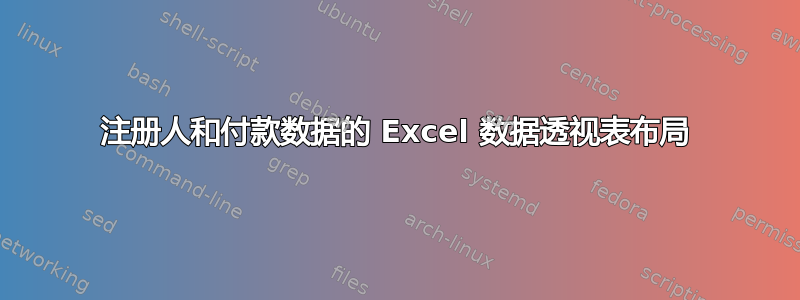
我在 Excel 数据透视表中有类似数据。数据透视表的布局是,每个注册号占一行,与之关联的人员位于左侧的列中。
Email Registration Payment
[email protected] 546 2
[email protected] 547 2
[email protected] 548 2
549 4
550 2
[email protected] 551 6
人们可以将多个注册号关联到一个电子邮件下。对于我们正在使用的电子邮件服务,我们需要的数据如下所示:
Email Registration Payment Registration Payment Registration Payment
[email protected] 546 2
[email protected] 547 2
[email protected] 548 2 549 4 550 2
[email protected] 551 6
数据透视表应这样制作:每个电子邮件/注册人只占用一行,并且他们的注册号和付款并列在该行中。有人知道怎么做吗?


