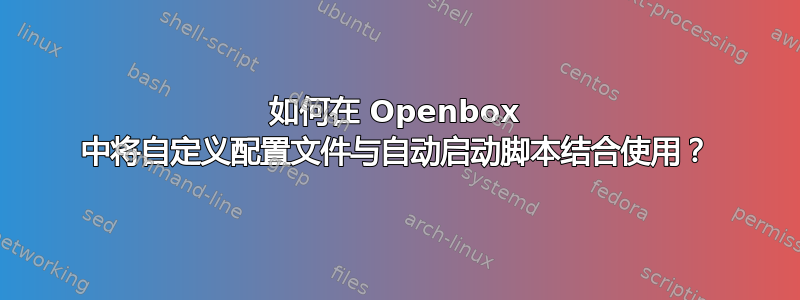
我正在尝试将 Openbox 与自动启动脚本以及“rc.xml”的单独副本一起使用(这是为了能够在同一台计算机上拥有多个配置,但这并不相关)。假设这个文件称为“custom-rc.xml”。我如何让 Openbox 使用该文件而不是“rc.xml”?通过浏览我的文件系统,我发现脚本“openbox-session”包含以下代码:
exec /usr/bin/openbox --startup "/usr/lib/x86_64-linux-gnu/openbox-autostart OPENBOX" "$@"
上述代码启动 openbox 并使其运行一个将自动启动的脚本。我还找到了脚本“openbox-lxde”(我安装了 lxde),它包含以下内容:
exec openbox --config-file $XDG_CONFIG_HOME/openbox/lxde-rc.xml $@
运行 openbox 时有没有办法组合这些操作?这样我就可以编写一个脚本,使用自动启动脚本和我自己的配置文件来启动 openbox。
答案1
您可以这样做:
在“openbox-session”脚本的 exec 行中,openbox添加--config-file FILE
更改文件以将其更改为“custom-rc.xml”
答案2
合并--config-file如下--replace:
openbox --config-file pathto/myfile.xml --replace &
它确实会用不同的配置文件重新加载 openbox,即使可能会出现一些奇怪的消息,例如:
Openbox-Message: Requested key "XF86Terminal" does not exist on the display
Openbox-Message: Invalid action "PgUp" requested. No such action exists.
Openbox-Message: Requested key "XF86Terminal" does not exist on the display
而 openbox 在原始配置文件(在 Lubuntu 16.04 中)中这些键和操作完全没问题。


