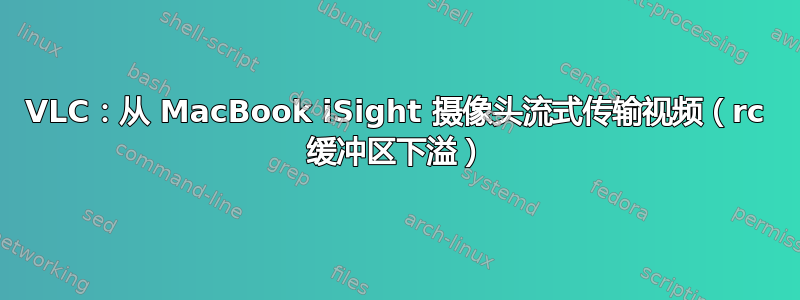
我正在尝试使用 VLC 从我的 MacBook(Retina 13 英寸,2015 年初,OSX 10.11.5 EI Captain)iSight 摄像头传输视频,但不断出现“rc 缓冲区下溢”消息。
$ /Applications/VLC.app/Contents/MacOS/VLC --playlist-autostart --sout='#transcode{vcodec=mjpg,vb=256,fps=25,acodec=mpga,ab=64}:std{access=http{mime="multipart/x-mixed-replace;boundary=7b3cc56e5f51db803f790dad720ed50a"},dst=:[b]8888[/b],mux=mpjpeg}' qtcapture://
VLC media player 2.2.3 Weatherwax (revision 2.2.3-3-g0777f11)
[000000010070c538] core libvlc: Running vlc with the default interface. Use 'cvlc' to use vlc without interface.
[00000001006437c8] access_output_http access out: Consider passing --http-host=IP on the command line instead.
2016-06-15 16:00:04.694 VLC[48382:1280654] Can't find app with identifier com.spotify.client
[0000000100505b78] stream_out_transcode stream out: input interval 1200000000 (base 1200)
[0000000100505b78] stream_out_transcode stream out: output interval 40000 (base 1)
[swscaler @ 0x102a54200] deprecated pixel format used, make sure you did set range correctly
[mjpeg @ 0x102a61200] rc buffer underflow
[mjpeg @ 0x102a61200] rc buffer underflow
[mjpeg @ 0x102a61200] rc buffer underflow
...
请帮我弄清楚如何正确地从我的网络摄像头传输视频。
谢谢你!


