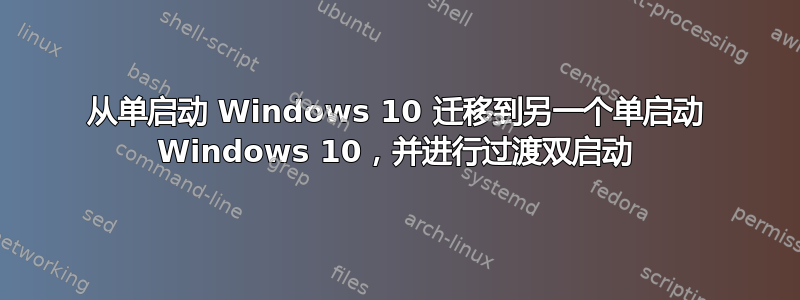
我在 HDD 上安装了 Windows 10,现在 HDD 快不行了(有时会停止工作),我在 SSD 上安装了单独的 Windows 10。我希望最终只在 SSD 上安装操作系统,但同时我更喜欢双启动,以防我忘记一些文件或配置。
当我启动计算机时,会出现一个菜单,其中有两个操作系统。第一个在 SSD 上(如果我单击它,它会立即启动),第二个在 HDD 上(它会重新启动并加载相应的操作系统)。没关系,反正我也不经常重启。
问题:当我禁用 HDD 并告诉 BIOS 从 SSD 加载时,计算机无法加载。我看到此消息:
重新启动并选择正确的启动设备
或在选定的启动设备中插入启动介质并按下某个键
问题:当 HDD 不可用时,我需要做什么才能使 SSD 上的操作系统自给自足?“移动”到另一个驱动器的正确方法是什么,现在如何恢复?
在任一操作系统中运行bootsect都会导致此结果(据我所知,这个错误并不重要):
C:\WINDOWS\system32>bootsect /nt60 e: /mbr /force
Target volumes will be updated with BOOTMGR compatible bootcode.
E: (\\?\Volume{296441a0-27e8-11e5-bfd5-005056c00008})
Updated NTFS filesystem bootcode. The update may be unreliable since the
volume could not be dismounted during the update:
Access is denied.
\??\PhysicalDrive0
Successfully updated disk bootcode.
Bootcode was successfully updated on all targeted volumes.
(我没有可启动的 USB,所以bootrec还没有尝试运行。)
输出自bcdedit / enum:
Windows Boot Manager
--------------------
identifier {bootmgr}
device partition=\Device\HarddiskVolume2
description Windows Boot Manager
locale en-US
inherit {globalsettings}
default {default}
resumeobject {6b79064e-2ba2-11e6-a537-dddf63be2e7f}
displayorder {default}
{current}
toolsdisplayorder {memdiag}
timeout 30
Windows Boot Loader
-------------------
identifier {default}
device partition=E:
path \Windows\system32\winload.exe
description Windows 10
locale en-US
inherit {bootloadersettings}
allowedinmemorysettings 0x15000075
osdevice partition=E:
systemroot \Windows
resumeobject {6b79064e-2ba2-11e6-a537-dddf63be2e7f}
nx OptIn
bootmenupolicy Standard
Windows Boot Loader
-------------------
identifier {current}
device partition=C:
path \WINDOWS\system32\winload.exe
description Windows 10
locale en-US
inherit {bootloadersettings}
recoverysequence {bbddb5d2-aaec-11e5-a2e4-ab39cc78a083}
recoveryenabled Yes
allowedinmemorysettings 0x15000075
osdevice partition=C:
systemroot \WINDOWS
resumeobject {79aca280-aaec-11e5-a2e4-ab39cc78a083}
nx OptIn
bootmenupolicy Standard
hypervisorlaunchtype Auto
看起来启动管理器位于 HDD 上,我想我更喜欢它位于 SSD 上,但我不知道如何做到这一点。
最后,diskpart/ list volume/ exit:
Volume ### Ltr Label Fs Type Size Status Info
---------- --- ----------- ----- ---------- ------- --------- --------
Volume 0 E Fast NTFS Partition 119 GB Healthy Pagefile
Volume 1 System Rese NTFS Partition 100 MB Healthy System
Volume 2 C System NTFS Partition 930 GB Healthy Boot
Volume 3 NTFS Partition 450 MB Healthy Hidden
Volume 4 D Data NTFS Partition 2794 GB Healthy
Volume 5 G Storage Ath NTFS Partition 1397 GB Healthy
在磁盘管理中,HDD 上的这个“系统保留”分区被标记为“系统”、“活动”和“主”。SSD 没有它。据我所知,它是可选的,并且仅对 BitLocker(我不使用)是必需的。现在似乎没有办法重新创建它了……
答案1
我认为您缺少 SSD 上的启动文件,请使用以下命令:
bcdboot C:\windows /s D: /f all /l en-US
在哪里
C:\windows= 有效的 Windows 安装,用于从中获取文件
/s D:= 您要用作启动盘的分区的驱动器号
/f all= 安装 BIOS 和 UEFI 的启动文件,以防万一。
/l en-GB= 要使用的文件的语言,en-US是默认的。
之后您可能必须在新的 BCD 存储中添加/编辑条目,并用于bcdedit.exe此。


