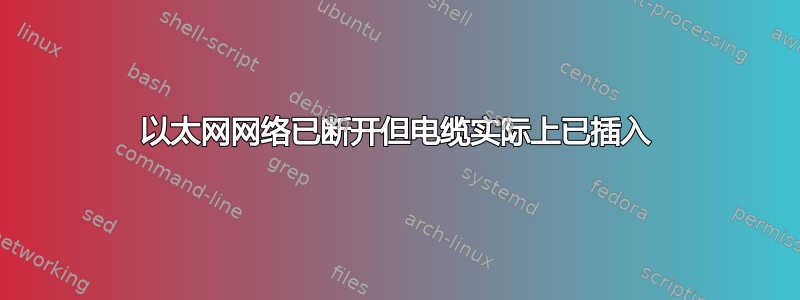
我最近在我的 Acer Chromebook 14 上安装了 GalliumOS alpha。WiFi 运行完美,但我无法使以太网连接正常工作,因为网络管理器在以太网下显示“已断开连接”。
连接电缆后 ifconfig 的输出如下:
enx00e04c695951: flags=4099<UP,BROADCAST,MULTICAST> mtu 1500
ether 00:e0:4c:69:59:51 txqueuelen 1000 (Ethernet)
RX packets 0 bytes 0 (0.0 B)
RX errors 0 dropped 0 overruns 0 frame 0
TX packets 0 bytes 0 (0.0 B)
TX errors 0 dropped 0 overruns 0 carrier 0 collisions 0
lo: flags=73<UP,LOOPBACK,RUNNING> mtu 65536
inet 127.0.0.1 netmask 255.0.0.0
inet6 ::1 prefixlen 128 scopeid 0x10<host>
loop txqueuelen 1000 (Local Loopback)
RX packets 838 bytes 82846 (82.8 KB)
RX errors 0 dropped 0 overruns 0 frame 0
TX packets 838 bytes 82846 (82.8 KB)
TX errors 0 dropped 0 overruns 0 carrier 0 collisions 0
wlp2s0: flags=4163<UP,BROADCAST,RUNNING,MULTICAST> mtu 1500
inet 10.5.18.248 netmask 255.255.248.0 broadcast 10.5.23.255
inet6 fe80::97cf:c04d:9612:da28 prefixlen 64 scopeid 0x20<link>
ether 7c:b0:c2:5c:2b:e6 txqueuelen 1000 (Ethernet)
RX packets 75936 bytes 95893928 (95.8 MB)
RX errors 0 dropped 0 overruns 0 frame 0
TX packets 23861 bytes 3623765 (3.6 MB)
TX errors 0 dropped 0 overruns 0 carrier 0 collisions 0
同时,如果我断开连接,输出为:
lo: flags=73<UP,LOOPBACK,RUNNING> mtu 65536
inet 127.0.0.1 netmask 255.0.0.0
inet6 ::1 prefixlen 128 scopeid 0x10<host>
loop txqueuelen 1000 (Local Loopback)
RX packets 838 bytes 82846 (82.8 KB)
RX errors 0 dropped 0 overruns 0 frame 0
TX packets 838 bytes 82846 (82.8 KB)
TX errors 0 dropped 0 overruns 0 carrier 0 collisions 0
wlp2s0: flags=4163<UP,BROADCAST,RUNNING,MULTICAST> mtu 1500
inet 10.5.18.248 netmask 255.255.248.0 broadcast 10.5.23.255
inet6 fe80::97cf:c04d:9612:da28 prefixlen 64 scopeid 0x20<link>
ether 7c:b0:c2:5c:2b:e6 txqueuelen 1000 (Ethernet)
RX packets 76079 bytes 95913145 (95.9 MB)
RX errors 0 dropped 0 overruns 0 frame 0
TX packets 23981 bytes 3646301 (3.6 MB)
TX errors 0 dropped 0 overruns 0 carrier 0 collisions 0
在 /etc/NetworkManager/NetworkManager.conf 中存在以下内容:
[main]
plugins=ifupdown,keyfile
[ifupdown]
managed=true
[device]
wifi.scan-rand-mac-address=no
可能是什么问题呢?


