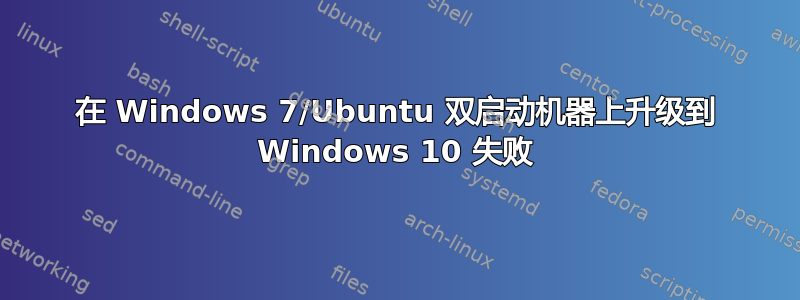
我尝试将 Windows 7 安装升级到 Windows 10,但总是失败Error 800703ED。我强烈怀疑这是由双启动设置引起的。我已在下面插入有关我的磁盘/grub 配置的信息。我需要做什么才能使升级工作而不破坏双启动设置。我并不特别需要 grub,因为我可以使用 bios 来选择要启动哪个操作系统,因为它们位于不同的磁盘上。
Boot Info Script 0.74 [06 February 2016]
============================= Boot Info Summary: ===============================
=> Grub2 (v2.00) is installed in the MBR of /dev/sda and looks at sector 1 of
the same hard drive for core.img. core.img is at this location and looks
for /boot/grub. It also embeds following components:
modules
---------------------------------------------------------------------------
fshelp ext2 part_msdos biosdisk search_fs_uuid
---------------------------------------------------------------------------
config script
---------------------------------------------------------------------------
search.fs_uuid 2eb75a40-a660-4b81-910f-8cb9996282ca root hd1,msdos1
set prefix=($root)'/boot/grub'
---------------------------------------------------------------------------
=> Grub2 (v2.00) is installed in the MBR of /dev/sdb and looks at sector 1 of
the same hard drive for core.img. core.img is at this location and looks
for (,msdos1)/boot/grub. It also embeds following components:
modules
---------------------------------------------------------------------------
fshelp ext2 part_msdos biosdisk
---------------------------------------------------------------------------
=> Grub2 (v2.00) is installed in the MBR of /dev/sdc and looks at sector 1 of
the same hard drive for core.img. core.img is at this location and looks
for /boot/grub. It also embeds following components:
modules
---------------------------------------------------------------------------
fshelp ext2 part_msdos biosdisk search_fs_uuid
---------------------------------------------------------------------------
config script
---------------------------------------------------------------------------
search.fs_uuid 2eb75a40-a660-4b81-910f-8cb9996282ca root hd1,msdos1
set prefix=($root)'/boot/grub'
---------------------------------------------------------------------------
sda1: __________________________________________________________________________
File system: ntfs
Boot sector type: Windows 7/2008: NTFS
Boot sector info: No errors found in the Boot Parameter Block.
Operating System:
Boot files: /bootmgr /Boot/BCD
sda2: __________________________________________________________________________
File system: ntfs
Boot sector type: Windows 7/2008: NTFS
Boot sector info: No errors found in the Boot Parameter Block.
Operating System:
Boot files: /bootmgr /Boot/BCD /Windows/System32/winload.exe
sdb1: __________________________________________________________________________
File system: ext4
Boot sector type: -
Boot sector info:
Operating System: Ubuntu 16.04 LTS
Boot files: /boot/grub/grub.cfg /etc/fstab
/boot/grub/i386-pc/core.img
sdb2: __________________________________________________________________________
File system: Extended Partition
Boot sector type: -
Boot sector info:
sdb5: __________________________________________________________________________
File system: swap
Boot sector type: -
Boot sector info:
sdc1: __________________________________________________________________________
File system: ntfs
Boot sector type: Windows 7/2008: NTFS
Boot sector info: No errors found in the Boot Parameter Block.
Operating System:
Boot files:
答案1
我经常使用的免费软件是易BCD. 它允许您完全自定义 Windows 引导加载程序。
我的建议是:
- 使用它将你的引导程序设置为 Windows 引导程序(使用“BCD 部署”中的“写入 MBR”功能)
- 升级到 Windows 10
- 再次使用 EasyBCD 设置 Windows 和 Ubuntu 之间的双启动
我曾在笔记本电脑上使用该软件设置 Windows 10 和 Linux Mint 17 之间的双启动,经过一番调整后,它运行起来非常好。唯一的问题是它实际上调用 GRUB 来启动 Linux Mint,因此在 GRUB 参数中我设置了一个非常短的等待时间(3 秒)。
此外,如果您将其与 Windows 10 一起使用,我强烈建议您禁用 Metro 引导加载程序,因为它实际上会启动 Windows,要求您选择要启动哪个操作系统,如果您选择 Linux,它会重新启动计算机并调用其他操作系统的引导加载程序。所有这些都可以在 EasyBCD 的设置中完成。
答案2
我完全同意你的观点,几周前我也遇到过同样的情况。这是双重启动,我所做的就是从包含 Grub 的磁盘上拔下 SATA 电源和数据线(以防万一),在我的例子中是包含 Centos 7 的副本,然后我允许 Windows 10 自行安装,之后再插入磁盘,一切正常。我仍然能够启动 Windows 10 和 Centos 7,Centos 7 上的 Grub 启动菜单中的链接仍然会将我带到 Windows 10。


