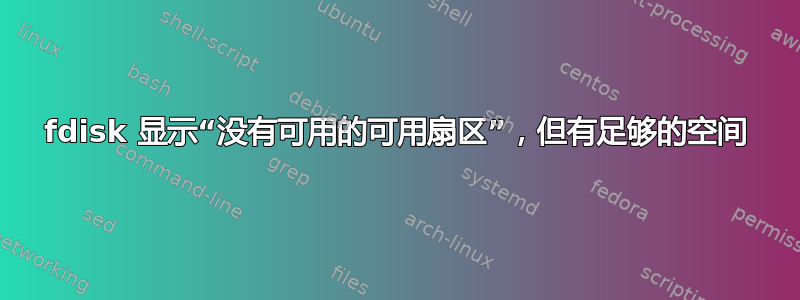
我有一个3.5T的ssd,之前在里面做了一个1.5T的分区。然后我想添加另一个分区。但它总是显示没有剩余的可用扇区,我认为这很奇怪。
# fdisk /dev/nvme0n1
WARNING: The size of this disk is 3.8 TB (3840000000512 bytes).
DOS partition table format can not be used on drives for volumes
larger than (2199023255040 bytes) for 512-byte sectors. Use parted(1) and GUID
partition table format (GPT).
Welcome to fdisk (util-linux 2.23.2).
Changes will remain in memory only, until you decide to write them.
Be careful before using the write command.
Command (m for help): p
Disk /dev/nvme0n1: 3840.0 GB, 3840000000512 bytes, 7500000001 sectors
Units = sectors of 1 * 512 = 512 bytes
Sector size (logical/physical): 512 bytes / 512 bytes
I/O size (minimum/optimal): 512 bytes / 512 bytes
Disk label type: dos
Disk identifier: 0x00000000
Device Boot Start End Blocks Id System
/dev/nvme0n1p1 1 4294967295 2147483647+ ee GPT
Command (m for help): n
Partition type:
p primary (1 primary, 0 extended, 3 free)
e extended
Select (default p): e
Partition number (2-4, default 2):
No free sectors available
Command (m for help):
答案1
这里有两个问题:您的版本fdisk显然不支持您的磁盘正在使用的 GUID 分区表 (GPT),并且您的磁盘对于基于 MBR 的分区来说太大。
您无法创建新分区的原因是fdisk看到保护性 MBR,它是在 GPT 上设置的,正是为了这种情况:防止基于 MBR 的工具弄乱 GPT 布局上的事情。fdisk看到单个分区占据了它可以访问的所有空间。
您需要使用 GPT 兼容工具,例如parted,或者gparted如果您有 GUI,或者gdisk,或者 GPT 兼容的fdisk。


