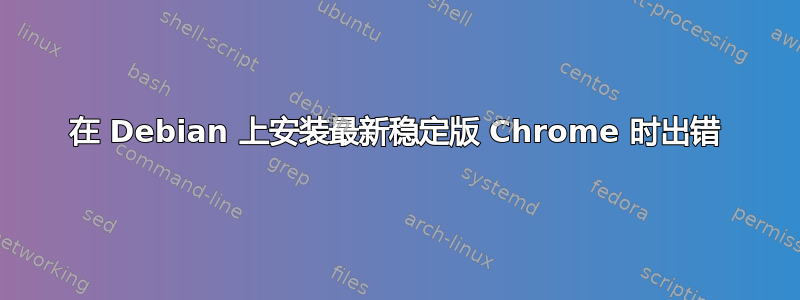
我尝试在 Debian 上安装最新、稳定的 Chrome 并收到以下错误:
sudo apt-get install google-chrome-stable
Reading package lists... Done
Building dependency tree
Reading state information... Done
Some packages could not be installed. This may mean that you have
requested an impossible situation or if you are using the unstable
distribution that some required packages have not yet been created
or been moved out of Incoming.
The following information may help to resolve the situation:
The following packages have unmet dependencies:
google-chrome-stable : Depends: libappindicator3-1 but it is not installable
Recommends: libu2f-udev but it is not installable
E: Unable to correct problems, you have held broken packages.
我正在运行以下版本的 Debian:
No LSB modules are available.
Distributor ID: Debian
Description: Debian GNU/Linux 8.11 (jessie)
Release: 8.11
Codename: jessie
我已经用过
apt-get update
其次是
apt-get dist-upgrade
但在 Chrome 安装过程中遇到同样的错误。
奇怪的是我的/etc/apt/sources.list却是空的。
知道如何安装这个吗?
答案1
尝试更新到 debian 9 stetch,然后从 debian 存储库安装 chromium
答案2
当您安装 chrome、skype 或 any.deb 时遇到此问题,只需运行“apt install -f”
sudo apt install -f
这将解决问题或删除损坏的包(如果没有机会)。
答案3
要通过包管理器在 debian jessie 上安装 google chrome apt,您的文件中应该包含以下行/etc/apt/sources.list:
deb http://deb.debian.org/debian/ jessie main
deb http://deb.debian.org/debian/ jessie-updates main
deb http://deb.debian.org/debian-security jessie/updates main
deb [arch=amd64] http://dl.google.com/linux/chrome/deb/ stable main
然后添加签名密钥:
wget -q -O - https://dl.google.com/linux/linux_signing_key.pub | sudo apt-key add -
安装谷歌浏览器:
sudo apt-get update
sudo apt-get install google-chrome-stable
套餐libu2f-udev是一个推荐依赖项仅适用于 Debian buster/Sid。
这libappindicator3-1软件包将apt作为依赖项安装。
答案4
使用
sudo nano /var/lib/dpkg/status
这对我有用,我希望它对你有用或者
sudo vi /var/lib/dpkg/status
并删除该文件中的这些包


