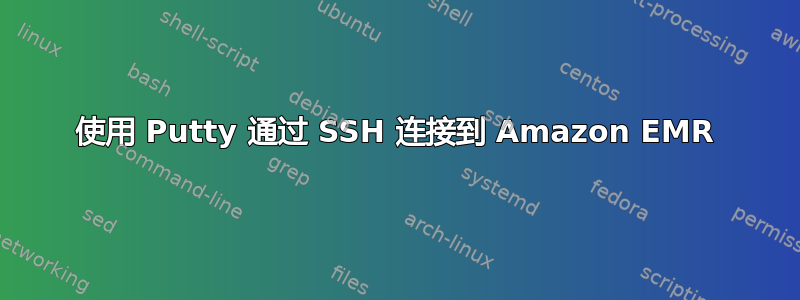
我正在尝试按照说明通过 SSH 进入 Amazon EMR:
Download PuTTY.exe to your computer from:
http://www.chiark.greenend.org.uk/~sgtatham/putty/download.html
Start PuTTY.
In the Category list, click Session.
In the Host Name field, type [email protected]
In the Category list, expand Connection > SSH, and then click Auth.
For Private key file for authentication, click Browse and select the private key file (sps_ml.ppk) used to launch the cluster.
Click Open.
Click Yes to dismiss the security alert.
但我每次都会收到一个错误:
Network error: Connection timed out
我已在 Windows 防火墙中打开了端口 22(添加了入站和出站规则)。我还在路由器上为端口 22 TCP 设置了端口转发。
我还检查了我的设置http://www.portchecktool.com./它告诉我我的 ISP/路由器/防火墙没有阻止端口 22。
还有什么可能出错?
答案1
事实证明,我必须将自己的 IP 地址添加到与实例关联的安全组中。答案这里帮助我找到了解决方案。


