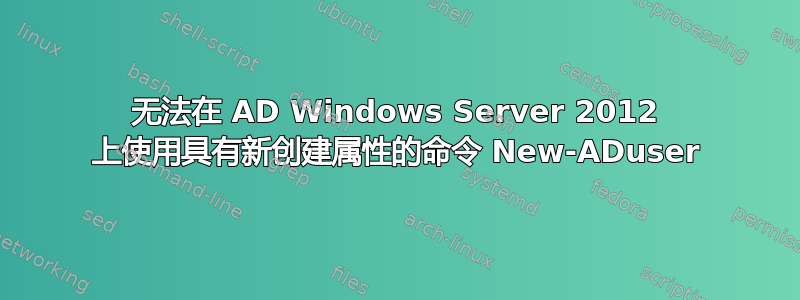
我创建了以下新属性本指南。
我可以在“属性编辑器”中编辑我在“AD 用户和计算机”中创建的属性(如剪辑)
但是,我无法创建具有该属性的新用户。
下面的错误:
PS C:\Users\Administrator> New-ADUser bachhv2 -givenName Bach2
-employeeSex Male New-ADUser : A parameter cannot be found that matches parameter name 'employeeSex'. At line:1 char:37
+ New-ADUser bachhv2 -givenName Bach2 -employeeSex Male
+ ~~~~~~~~~~~~
+ CategoryInfo : InvalidArgument: (:) [New-ADUser], ParameterBindingException
+ FullyQualifiedErrorId : NamedParameterNotFound,Microsoft.ActiveDirectory.Management.Commands.NewADUser
答案1
无法在 AD Windows Server 2012 上使用具有新创建属性的命令 New-ADuser
我可以在“属性编辑器”中编辑在“AD 用户和计算机”中创建的属性
但是,我无法创建具有该属性的新用户。
因此,您按照YouTube视频,因此使用新AD用户使用参数-其他属性指定属性名称和属性值您想要分配给它的内容,而不是您作为参数创建的属性的名称。
PowerShell 错误消息中指出了此问题,部分内容如下:
New-ADUser:找不到与参数名称 employeeSex' 匹配的参数。`
尝试以下命令,而不是出现该错误时尝试的命令:
New-ADUser bachhv2 -givenName Bach2 -OtherAttributes @{'EmployeeSex'=Male}
-OtherAttributes hashtable
Specifies object attribute values for attributes that are not represented by cmdlet parameters.
Syntax:
To specify a single value:
-OtherAttributes @{'AttributeLDAPDisplayName'=value}
To specify multiple values
-OtherAttributes @{'AttributeLDAPDisplayName'=value1,value2,...}
e.g.:
-OtherAttributes @{'ItemPrice'=123; 'favColors'="red","blue"}


