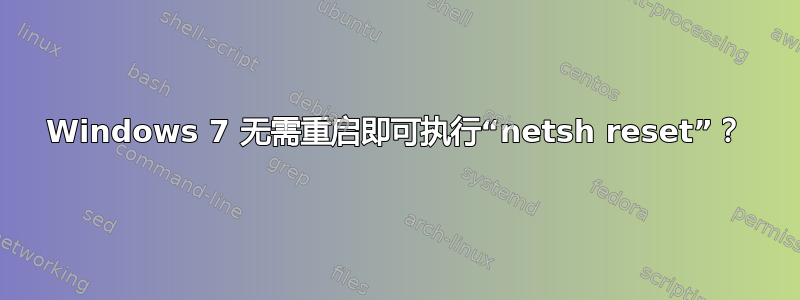
我们经常需要在安装或执行命令后重新启动,因为必须启动或重新启动特定服务。我可以重新启动某些服务以避免在“netsh reset”后重新启动整个 PC 吗?
我的一位用户的 Pulse Secure 经常出现故障,有时重启可以解决问题,有时需要执行“netsh reset”之类的命令,这需要再次重启。由于要加载其他内容,重启需要 15 分钟。
答案1
您可以在运行以下批处理脚本后运行网信命令重新启动可能受此类更改影响的适用服务。
您显然希望在生产运行之前测试这些服务并确认它能满足您的需要,并且还可能缩小使用您使用的特定命令实际需要重新启动的服务数量。
源位置有您可以下载的完整批处理文件,其中还包含运行以重置 Windows 7 上的网络设置的其他命令。
无需重启即可完成网络重置
@ECHO ON
ECHO Stopping Services...
net stop Mcx2Svc /y
net stop IPBusEnum /y
net stop HomeGroupProvider /y
net stop FDResPub /y
net stop fdPHost /y
net stop netprofm /y
net stop HomeGroupListener /y
net stop Browser /y
net stop LanmanServer /y
net stop WwanSvc /y
net stop NlaSvc /y
net stop WinHttpAutoProxySvc /y
net stop Dhcp /y
net stop Dnscache /y
net stop iphlpsvc /y
net stop SharedAccess /y
net stop Netman /y
net stop Browser /y
net stop Netlogon /y
net stop SessionEnv /y
net stop LanmanWorkstation /y
net stop nsi /y
net stop dot3svc /y
net stop Wlansvc /y
net stop EapHost /y
net stop KeyIso /y
net stop PolicyAgent /y
net stop lmhosts /y
net stop DPS /y
net stop EventSystem /y
ECHO Starting Services...
net start EventSystem /y
net start DPS /y
net start lmhosts /y
net start PolicyAgent /y
net start KeyIso /y
net start EapHost /y
net start Wlansvc /y
net start dot3svc /y
net start nsi /y
net start LanmanWorkstation /y
net start SessionEnv /y
net start Netlogon /y
net start Browser /y
net start Netman /y
net start SharedAccess /y
net start iphlpsvc /y
net start Dnscache /y
net start Dhcp /y
net start WinHttpAutoProxySvc /y
net start NlaSvc /y
net start WwanSvc /y
net start LanmanServer /y
net start Browser /y
net start HomeGroupListener /y
net start netprofm /y
net start fdPHost /y
net start FDResPub /y
net start HomeGroupProvider /y
net start IPBusEnum /y
net start Mcx2Svc /y


