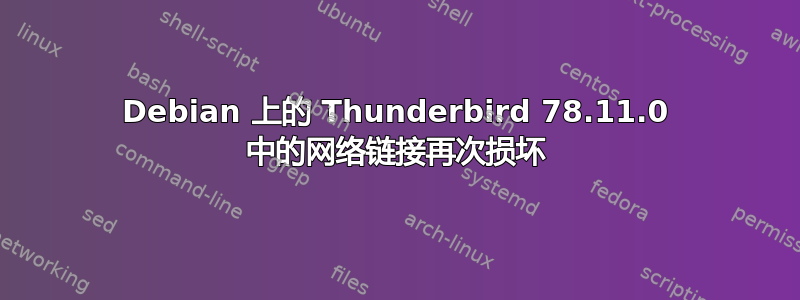
有人知道如何让最新的 Thunderbird 在 Linux 上与最新的 Firefox 配合使用,这样当您单击电子邮件中的链接时,浏览器选项卡将打开所选的 URL?
在最近的 Thunderbird 78.11.0 更新中,网络链接在 Debian 10 上再次停止工作。
在以前的 Thunderbird 版本中,我可以将 Apparmor 更改为抱怨模式使链接发挥作用。
另请注意,从网络搜索中找到了许多针对此问题的旧修复程序,这些修复程序并不适用,因为它们已经过时,但仍然存在于网络上。
(我知道使用最新版本的 Thunderbird 和使用包含已知错误的较旧版本的 Thunderbird 之间的权衡,但这可能不会遇到 apparmor 问题。希望有一天最新版本也能附带适当的 apparmor配置文件,这样我们就不必在新旧之间进行选择。)
答案1
在 /etc/apparmor.d/usr.bin.thunderbird 中将此行更改如下:
#/opt/firefox/firefox Cx, -was, to:
/opt/firefox/firefox r, # This allows Thunderbird to open links in Firefox
然后用以下命令重新启动apparmor:
sudo /etc/init.d/apparmor restart # to reload it.
答案2
这就是我修复 bookworm 中的 thunderbird 102.9 中的网络链接问题的方法。
转到 Thunderbird 的设置页面。在“常规”选项卡中,找到“文件和附件”列表。搜索http和https。在下拉框中,选择“删除操作”。
最后,aa-complain雷鸟:
sudo aa-complain /usr/lib/thunderbird/thunderbird


