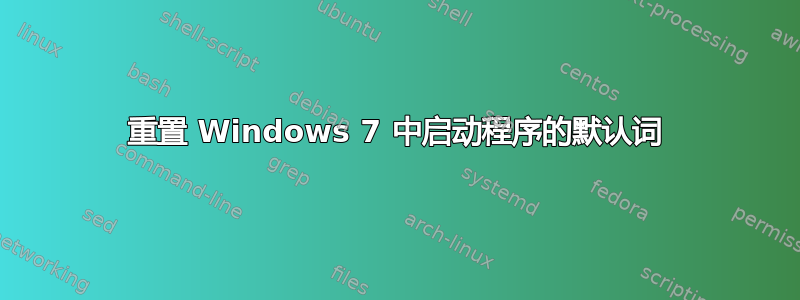
答案1
在此处检查(default)数值数据:
HKEY_CLASSES_ROOT\exefile\shell\open\command
必须设置为"%1" %*
然后选择以下键。
HKEY_CLASSES_ROOT\exefile\shell\open
右击(default)并选择Delete。现在应该显示value not set。
这样就修复了菜单标题——将其设置为Open。
REG 文件来自动执行上述操作
Windows Registry Editor Version 5.00
[-HKEY_CLASSES_ROOT\exefile\shell\open\Default]
[HKEY_CLASSES_ROOT\exefile\shell\open]
@=-
[HKEY_CLASSES_ROOT\exefile\shell\open\command]
@="\"%1\" %*"
"IsolatedCommand"="\"%1\" %*"
将以上几行复制到记事本,另存为exefix.reg。开始Regedit.exe(右键单击Regedit.exe并选择Run as Administrator),然后通过文件菜单导入 REG 文件。
或者运行可用的.exe 修复 REG 文件这里(压缩包)。



