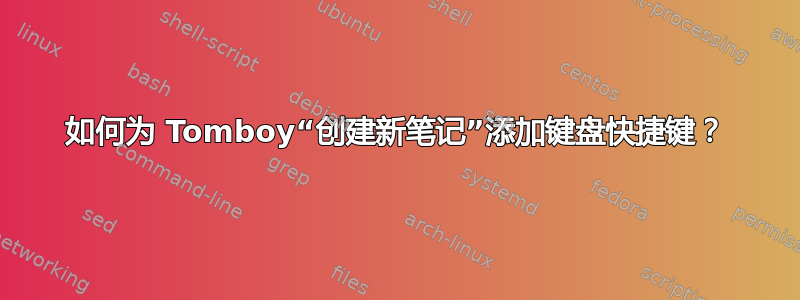
答案1
啊,我已经设法解决了这个问题,因为还没有其他答案,我想我不妨在这里发布我的解决方案,以防其他人感兴趣。
所以基本上,在“添加自定义快捷方式”命令部分中,我必须输入“tomboy --new-note”而不仅仅是“tomboy”。
如果您不知道程序支持的某些命令选项,您只需在终端中输入“[程序名称] --help”,它就会为您列出所有选项。
user@laptop:~$ tomboy --help
Tomboy: A simple, easy to use desktop note-taking application.
Copyright © 2004-2007 Alex Graveley
<[email protected]>
Copyright © 2004-2017 Others
Usage:
--version Print version information.
--help Print this usage message.
--note-path [path] Load/store note data in this directory.
--search [text] Open the search all notes window with the search text.
--new-note Create and display a new note.
--new-note [title] Create and display a new note, with a title.
--open-note [title/url] Display the existing note matching title.
--start-here Display the 'Start Here' note.
--highlight-search [text] Search and highlight text in the opened note.
--addin:html-export-all [path] Exports all notes to HTML in the given location.
--addin:html-export-all-quit [path] Exports all notes to HTML in the given location and then quits.



