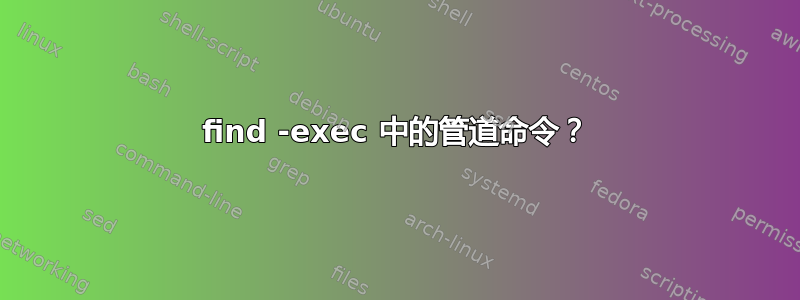
假设我想查找所有.txt文件并搜索某个字符串。我会做:
find ./ -type f -name "*.txt" -exec egrep -iH 'something' '{}' \;
如果我想做更复杂的过滤,如下所示:
egrep something file.txt | egrep somethingelse | egrep other
里面找到-exec? (或类似)
请记住,我正在寻找一个可以在需要时轻松输入的解决方案。我知道这可以使用 shell 脚本通过几行来完成,但这不是我想要的。
答案1
如果您必须在 find 中执行此操作,则需要调用 shell:
find ./ -type f -name "*.txt" -exec sh -c 'grep -EiH something "$1" | grep -E somethingelse | grep -E other' sh {} \;
其他替代方案包括使用xargs:
find ./ -type f -name "*.txt" |
xargs -I{} grep -EiH something {} |
grep -EiH somethingelse |
grep -EiH other
或者,对于任意文件名更安全(假设您find支持-print0):
find ./ -type f -name "*.txt" -print0 |
xargs -0 grep -EiH something {} |
grep -Ei somethingelse |
grep -Ei other
或者,您可以只使用 shell 循环:
find ./ -type f -name "*.txt" -print0 |
while IFS= read -d '' file; do
grep -Ei something "$file" |
grep -Ei somethingelse |
grep -Ei other
done
答案2
编辑:这个答案是不优选,但留在这里是为了比较和说明 bash 脚本中潜在的危险陷阱。
您可以将bash(或另一个 shell)作为您的-exec命令:
find -type -f -name "*.txt" -exec bash -c 'egrep -iH something "{}" | egrep somethingelse | egrep other' \;
这样做的缺点之一是,随着命令变得更加复杂,它会产生更多嵌套引用问题的可能性。如果你想避免这种情况,你可以将其分解为一个for循环:
for i in $(find -type -f -name "*.txt"); do
if egrep -iH something "$i" | egrep somethingelse | egrep other; then
echo "Found something: $i"
fi
done


