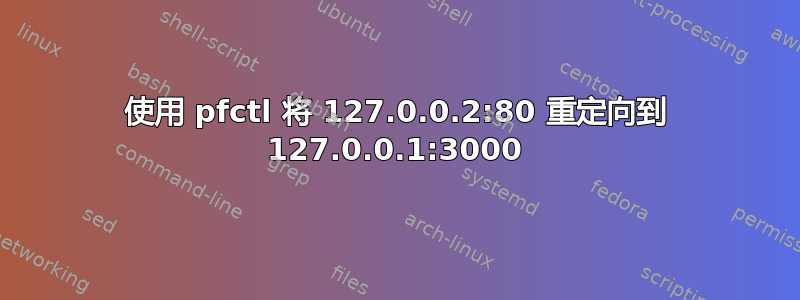
背景
我正在尝试进行重定向设置,以便当我发出请求时example.com它会被重定向到127.0.0.1:3000。
我知道我可以通过映射example.com到。现在我想路由到。127.0.0.2/etc/hosts127.0.0.2:80127.0.0.1:3000
问题
我正在使用 pfctl(这是 Yosemite 上的默认设置)。我尝试使用以下规则:
rdr pass on lo0 inet proto tcp from 127.0.0.2 to 127.0.0.2 port http -> 127.0.0.1 port 3000
但它似乎不起作用,当我尝试联系时超时了127.0.0.2。
答案1
最有可能的是,您的源地址不是127.0.0.2。ifconfig lo0进入127/8网络后会显示您的源地址。
然后我建议您将rdr规则更改为更大的规则:
rdr pass on lo0 inet proto tcp from any to 127.0.0.2 port http -> 127.0.0.1 port 3000


