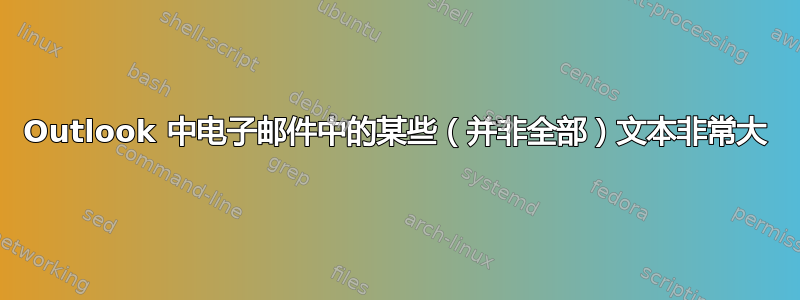
我们的一些员工遇到了一个非常奇怪的问题,当他们收到一些电子邮件时,正文的某些部分会变得非常大。我的意思是大约 80pt!但电子邮件的其余部分正常。它似乎没有区分正文或电子邮件签名,而且绝对不是缩放设置(因为电子邮件的其余部分正常)。我检查了 Outlook 中的格式设置,但无法弄清楚。
附件是其中一封电子邮件的示例。
 电子邮件中违规段落的源代码是:
电子邮件中违规段落的源代码是:
<p class="MsoNormal"><span style="font-size:8.0pt;font-family:"Times New Roman","serif";color:black"><br></span><b><span style="font-size:8.0pt;font-family:"Arial","sans-serif";color:black">NOTICE</span></b><span style="font-size:80.0pt;font-family:"Arial","sans-serif";color:black">: This message including attachments is intended only for the use of the addressee named above and may contain privileged and confidential information. If you are not the intended recipient of this message you must not disseminate, copy or take any action in reliance on it. If you have received this message in error please notify the original sender immediately by telephone (61 2 xxxx xxxx) or by return email and delete the message including attachments from your computer. Thank you.</span><span style="color:#1F497D"><o:p></o:p></span></p>


