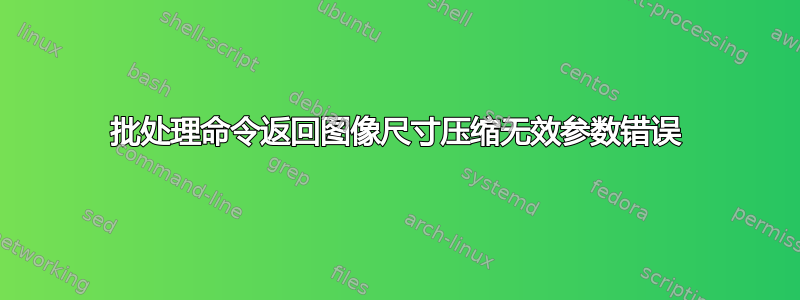
我尝试运行以下命令来压缩 Windows 系统上图像的文件大小,但它返回错误消息无效参数 70
for %f IN (*.png) DO convert -quality 70 "%f" "%f"
我尝试通过谷歌搜索解决方案,但一无所获。
命令的语法是否错误?
或者
这根本不起作用吗?
我在这里遗漏了什么?
答案1
它返回错误消息Invalid Parameter 70
for %f IN (*.png) DO convert -quality 70 "%f" "%f"
我不确定您在这里到底想做什么,但这convert不是您认为的那个程序(它与图像转换无关 - 因此出现错误)。
命令的语法是否错误?
是的。convert语法如下:
f:\test>convert /?
Converts a FAT volume to NTFS.
CONVERT volume /FS:NTFS [/V] [/CvtArea:filename] [/NoSecurity] [/X]
volume Specifies the drive letter (followed by a colon),
mount point, or volume name.
/FS:NTFS Specifies that the volume will be converted to NTFS.
/V Specifies that Convert will be run in verbose mode.
/CvtArea:filename
Specifies a contiguous file in the root directory
that will be the place holder for NTFS system files.
/NoSecurity Specifies that the security settings on the converted
files and directories allow access by all users.
/X Forces the volume to dismount first if necessary.
All open handles to the volume will not be valid.
我怀疑这些convert -quality 70 "%f" "%f"是其他程序的参数,您需要for适当调整命令来调用正确的程序。


