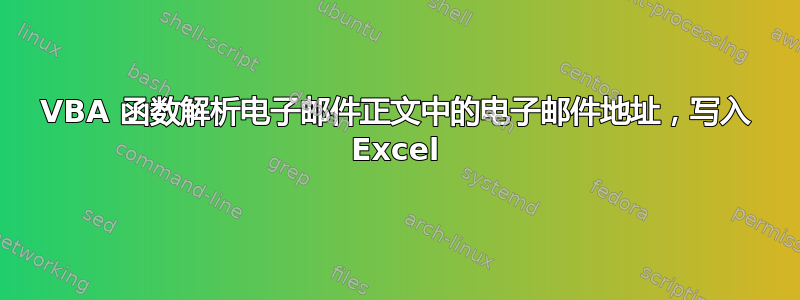
我有一个需求,我需要一个函数来遍历 Outlook (2010) 文件夹中的所有电子邮件,并从电子邮件正文中获取电子邮件地址。这些电子邮件来自Inbox \ Online Applicants \ TEST CB FOLDER
正文中只有一个电子邮件地址。然后应将此电子邮件写入email_output.xls桌面上的 excel 文件。
从此论坛主题我找到并稍微修改了最终的宏以尽可能满足我的需求(仅对 VBA 有粗略的了解):
Option Explicit
Sub badAddress()
Dim olApp As Outlook.Application
Dim olNS As Outlook.NameSpace
Dim olFolder As Outlook.MAPIFolder
Dim Item As Object
Dim regEx As Object
Dim olMatches As Object
Dim strBody As String
Dim bcount As String
Dim badAddresses As Variant
Dim i As Long
Dim xlApp As Object 'Excel.Application
Dim xlwkbk As Object 'Excel.Workbook
Dim xlwksht As Object 'Excel.Worksheet
Dim xlRng As Object 'Excel.Range
Set olApp = Outlook.Application
Set olNS = olApp.GetNamespace("MAPI")
Set olFolder = olNS.GetDefaultFolder(olFolderInbox).Folders("Online Applicants").Folders("TEST CB FOLDER")
Set regEx = CreateObject("VBScript.RegExp")
'define regular expression
regEx.Pattern = "\b[A-Z0-9._%-]+@[A-Z0-9.-]+\.[A-Z]{2,4}\b"
regEx.IgnoreCase = True
regEx.Multiline = True
' set up size of variant
bcount = olFolder.Items.Count
ReDim badAddresses(1 To bcount) As String
' initialize variant position counter
i = 0
' parse each message in the folder holding the bounced emails
For Each Item In olFolder.Items
i = i + 1
strBody = olFolder.Items(i).Body
Set olMatches = regEx.Execute(strBody)
If olMatches.Count >= 1 Then
badAddresses(i) = olMatches(0)
Item.UnRead = False
End If
Next Item
' write everything to Excel
Set xlApp = GetExcelApp
If xlApp Is Nothing Then GoTo ExitProc
If Not IsFileOpen(Environ("USERPROFILE") & "\Desktop\email_output.xls") Then
Set xlwkbk = xlApp.workbooks.Open(Environ("USERPROFILE") & "\Desktop\email_output.xls")
End If
Set xlwksht = xlwkbk.Sheets(1)
Set xlRng = xlwksht.Range("A1")
xlApp.ScreenUpdating = False
xlRng.Value = "Bounced email addresses"
' resize version
xlRng.Offset(1, 0).Resize(UBound(badAddresses) + 1).Value = xlApp.Transpose(badAddresses)
xlApp.Visible = True
xlApp.ScreenUpdating = True
ExitProc:
Set xlRng = Nothing
Set xlwksht = Nothing
Set xlwkbk = Nothing
Set xlApp = Nothing
Set olFolder = Nothing
Set olNS = Nothing
Set olApp = Nothing
Set badAddresses = Nothing
End Sub
Function GetExcelApp() As Object
' always create new instance
On Error Resume Next
Set GetExcelApp = CreateObject("Excel.Application")
On Error GoTo 0
End Function
Function IsFileOpen(FileName As String)
Dim iFilenum As Long
Dim iErr As Long
On Error Resume Next
iFilenum = FreeFile()
Open FileName For Input Lock Read As #iFilenum
Close iFilenum
iErr = Err
On Error GoTo 0
Select Case iErr
Case 0: IsFileOpen = False
Case 70: IsFileOpen = True
Case Else: Error iErr
End Select
End Function
在解决了其他几个我能处理的错误后,错误object variable or with block variable not set出现在Set xlwksht = xlwkbk.Sheets(1)(第 46 行)。变量似乎已正确分配,并且电子表格确实存在,并且已正确命名,位于桌面上。
答案1
xlwkbk不保证设置:只有在文件未打开(未打开)的情况下才设置对象。您需要一个“else 子句”。
不要对测试取反FileIsOpen(),而是直接使用结果。例如:
If FileIsOpen() then
'Do stuff for when file is open, such as test for the proper worksheet being active
set worksheet to active sheet
else
'Open the worksheet like you have in example
set worksheet by opening worksheet
endif


