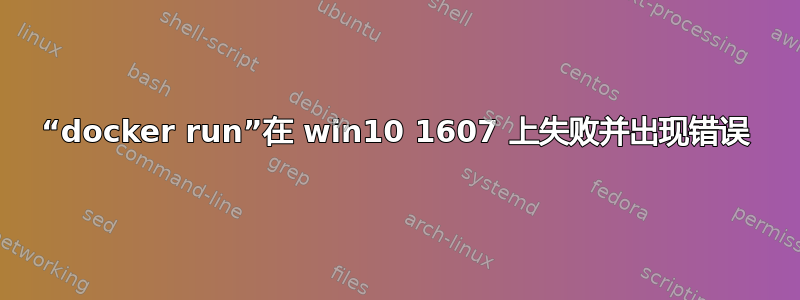
我正在 win10 的新 1607 版本 (RTM) 上测试 Windows 容器,并已成功安装 WindowsServerCore 和 NanoServer 映像。但是当我尝试运行容器时,它总是失败并出现如下错误:
docker run nanoserver
C:\Program Files\Docker\Docker\Resources\bin\docker.exe: Error response from daemon: oci runtime error: exec: "c:\\windows\\system32\\cmd.exe": executable file not found in $PATH.
docker run -it windowsservercore cmd
C:\Program Files\Docker\Docker\Resources\bin\docker.exe: Error response from daemon: oci runtime error: exec: "cmd": executable file not found in $PATH.
我不太明白错误信息。有没有办法获取有关此错误及其可能原因的进一步诊断信息?
更新:我试过更新教程在另一台机器上,它可以用于 NanoServer,但 WindowsServerCore 失败:
The operating system of the container does not match the operating system of the host. (0xc0370101).
所以,这个功能似乎还没有完成!
答案1
我首先在 Stackoverflow 上发布了这个问题,但很快就被否决了,所以我删除了它并在这里发布了这个问题。现在我很惊讶地发现一个非常相似的问题在 SO 上有四个赞成票。但除此之外,答案该帖子帮助解决 windows 容器问题。
正如我在问题中提到的那样:win10 上的容器确实处于“正在进行的工作”中!


