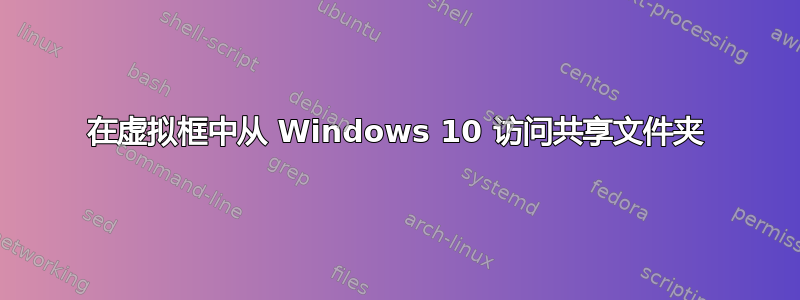
我在虚拟机中安装了 Win10 客户操作系统。我已将主机的E:驱动器作为客户操作系统中的共享文件夹连接起来,如下所示E:
共享文件夹设置
当我尝试通过以下代码创建文件时
const string logFilename = "C:\\TelerikLog\\results{0}.txt";
var path = string.Format(logFilename, DateTime.Now.ToString("yyyyMMdd"));
try
{
var file = new StreamWriter(path, true);
file.WriteLine(msg);
file.Close();
}
catch (DirectoryNotFoundException e)
{
throw new DirectoryNotFoundException(e.Message);
}
我有一个例外
System.IO.DirectoryNotFoundException:
Could not find a part of the path 'E:\TelerikLog\results20160804.txt'.
此代码在具有相同设置的 Windows 7 客户机上成功运行,但升级到 Win10 后无法运行。
我也可以通过 cmd 在此文件夹中创建 .txt 文件
C:\Users\algot>copy nul > E:\TelerikLog\results20160804_test.txt
C:\Users\algot>dir E:\TelerikLog\*test.txt
Volume in drive E is VBOX_E
Volume Serial Number is A219-E60D
Directory of E:\TelerikLog
08/04/2016 03:11 PM 27 results20160804_test.txt
1 File(s) 27 bytes
0 Dir(s) 351,134,318,592 bytes free
什么原因造成这种情况?


