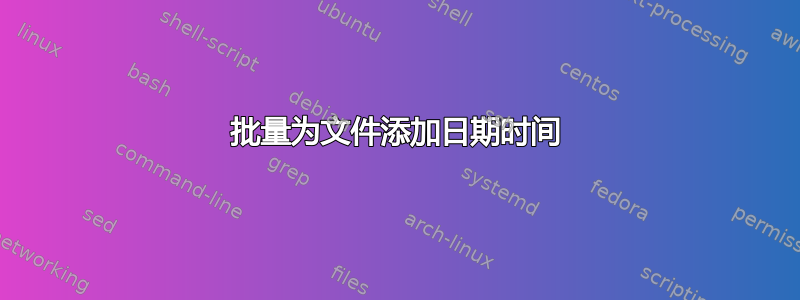
此代码从文件夹中读取文件并为所有文件分配相同的日期时间。
代码:
@echo off
set datetime=%date:~4,2%%date:~7,2%%date:~10,4%_%time:~0,2%%time:~3,2%%time:~6,2%
for /f "delims=" %%x in ('dir /b /s D:\v\*.*') do (
echo %%~dpnx_%datetime%%%~xx>>C:\Users\TechMadmin\Desktop\scripts\a.txt
)
move /y C:\Users\TechMadmin\Desktop\scripts\a.txt C:\Users\TechMadmin\Desktop\scripts\b.txt
输出:
a_08042016_095244.txt
a_08042016_095244.txt
我的要求是两个文件有不同的日期时间,以便我们可以区分毫秒内的变化。
所需输出:
a_08042016_095244.txt
a_08042016_095252.txt
答案1
我的要求是两个文件有不同的日期时间
这样我们就可以区分毫秒内的变化。
您可以使用文件创建时间来获取唯一的日期/时间值,因为两个同名文件不太可能具有完全相同的创建时间。
测试.bat:
@echo off
setlocal enabledelayedexpansion
for /f "delims=" %%x in ('dir /a-d /b /s f:\v\*.*') do (
rem use file creation time to get unique timestamp.
rem need to double up the \ for the wmic query.
set _name=%%x
set _name=!_name:\=\\!
for /f %%t in ('wmic datafile where name^="!_name!" get creationdate ^| findstr /brc:[0-9]') do (
set _datetime=%%t
)
rem strip last 4 characters as always the same
echo %%~dpnx_!_datetime:~0,-4!%%~xx>>out.log
)
endlocal
使用示例:
F:\test>dir /a-d /b /s f:\v
f:\v\A\a.txt
f:\v\A\B\a.txt
f:\v\A\C\a.txt
f:\v\A\C\D\a.txt
F:\test>test
F:\test>type out.log
f:\v\A\a_20160804231753.551948.txt
f:\v\A\B\a_20160804231800.344348.txt
f:\v\A\C\a_20160804231803.581548.txt
f:\v\A\C\D\a_20160804231807.072814.txt
您的批处理文件进行了适当修改:
@echo off
setlocal enabledelayedexpansion
for /f "delims=" %%x in ('dir /a-d /b /s d:\v\*.*') do (
rem use file creation time to get unique timestamp.
rem need to double up the \ for the wmic query.
set _name=%%x
set _name=!_name:\=\\!
for /f %%t in ('wmic datafile where name^="!_name!" get creationdate ^| findstr /brc:[0-9]') do (
set _datetime=%%t
)
rem strip last 4 characters as always the same
echo %%~dpnx_!_datetime:~0,-4!%%~xx>>C:\Users\TechMadmin\Desktop\scripts\a.txt
)
move /y C:\Users\TechMadmin\Desktop\scripts\a.txt C:\Users\TechMadmin\Desktop\scripts\b.tx
endlocal


