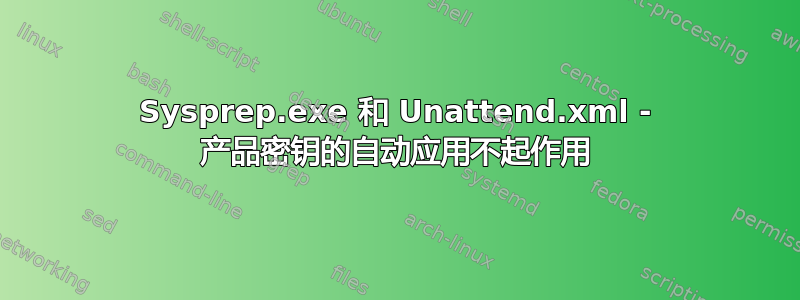
我的目标是通过消除输入新产品密钥的需要来自动化 OOBE 过程(由 sysprep 启动)。我已经有一个产品密钥,因为我是通过 sysprep 启动的。由于系统已经处于活动状态,我可以完全跳过此步骤。但是,我认为提供系统上已在使用的产品密钥可能更简单。
我第一次使用 sysprep。我在 sysprep 文件夹中保存了一个 unattend.xml 文件。我试图让它尽可能简单。我的文件如下所示:
<?xml version="1.0" encoding="utf-8"?>
<unattend xmlns="urn:schemas-microsoft-com:unattend">
<settings pass="specialize">
<component name="Microsoft-Windows-Shell-Setup"
processorArchitecture="amd64"
publicKeyToken="31bf3856ad364e35"
language="neutral"
versionScope="nonSxS"
xmlns:wcm="http://schemas.microsoft.com/WMIConfig/2002/State"
xmlns:xsi="http://www.w3.org/2001/XMLSchema-instance">
<ProductKey>xxxxx-xxxxx-xxxxx-xxxxx-xxxxx</ProductKey>
</component>
</settings>
</unattend>
为了生成这个,我查看了此处的 Microsoft 文档:https://technet.microsoft.com/en-us/library/cc732280%28v=ws.10%29.aspx
然而,这并没有起到作用。我没有看到与常规 OOBE 相比有任何变化,并且仍然显示提示我输入产品密钥的屏幕。
我使用sysprep.exe /oobe /reboot /unattend:unattend.xml存储在目录中的 unattend.xml启动了 sysprep C:\Windows\System32\Sysprep。我还从该目录执行了命令。
我还浏览了 StackExchange 上的几个主题,虽然其中许多主题与无人值守文件有关,但大多数都非常旧或与应用产品密钥无关。
我的问题
如何使用 unattend.xml 文件在 sysprep 启动的 OOBE 期间自动应用密钥或跳过密钥的应用?
答案1
也许这会对你有帮助
<component name="Microsoft-Windows-Security-SPP-UX" processorArchitecture="x86" publicKeyToken="31bf3856ad364e35" language="neutral" versionScope="nonSxS" xmlns:wcm="http://schemas.microsoft.com/WMIConfig/2002/State" xmlns:xsi="http://www.w3.org/2001/XMLSchema-instance">
<SkipAutoActivation>true</SkipAutoActivation>
</component>
<component name="Microsoft-Windows-Security-SPP-UX" processorArchitecture="amd64" publicKeyToken="31bf3856ad364e35" language="neutral" versionScope="nonSxS" xmlns:wcm="http://schemas.microsoft.com/WMIConfig/2002/State" xmlns:xsi="http://www.w3.org/2001/XMLSchema-instance">
<SkipAutoActivation>true</SkipAutoActivation>
</component>


