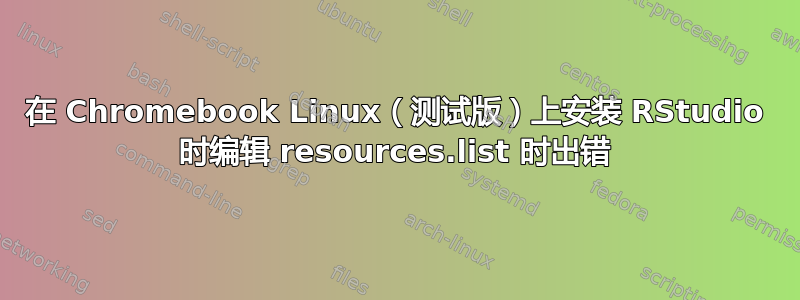
我正在关注这使用 Linux(测试版)在 Chromebook 上安装 RStudio 的绝佳指南。我使用的是 2017 款三星 Chromebook 3 (XE500C13K)。附加/etc/apt/sources.list文件后deb https://cran.rstudio.com/bin/linux/debian stretch-cran35,我在运行时收到以下错误sudo apt update:
E: Malformed entry 3 in list file /etc/apt/sources.list (Component)
E: The list of sources could not be read.
我可以做什么来解决这个问题?
答案1
/你的中缺少Asources.list你的@steeldriver评论:
很可能应该是
stretch-cran35/
编辑你的/etc/apt/sources.list如下:
deb https://cran.rstudio.com/bin/linux/debian stretch-cran35/
debian wiki 的解释:扁平存储库格式
平面存储库不使用
dists目录层次结构,而是将元索引和索引直接放入存档根(或其下面的某些部分)中。在sources.list语法中,平面存储库指定如下:deb uri directory/其中
uri指定存档根,目录指定元索引的位置以及相对于存档根的索引。在 Flat 存储库中,支持以下索引:
- Packages(位置目录/Packages下)
- Sources(位置目录/Sources下)


