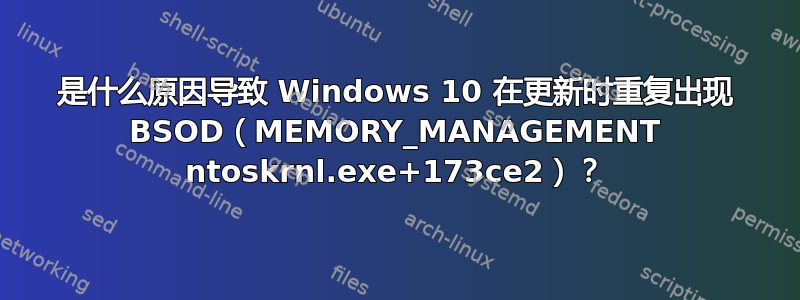
在过去的几周里,我MEMORY_MANAGEMENT的 Windows 10 机器上出现了 BSOD。我 90% 确定这与 Windows 尝试更新有关(我可以在检查更新时通过命令触发它,而且我很确定当它随机发生时是因为我的计算机正在自动检查)但我不知道如何修复它。我使用过 BlueScreen Viewer,它总是被列为ntoskrnl.exe+173ce2罪魁祸首,但这对追踪实际问题毫无帮助。
下面是一个 zip 文件链接,其中包含了我最近的一些崩溃转储:关联。
任何帮助都将不胜感激。我现在几乎完全不知所措。
答案1
您有大量内存/CODE 损坏。
*******************************************************************************
* *
* Bugcheck Analysis *
* *
*******************************************************************************
MEMORY_MANAGEMENT (1a)
# Any other values for parameter 1 must be individually examined.
Arguments:
Arg1: 000000000005150a, The subtype of the bugcheck.
00 nt!KeBugCheckEx
01 nt! ?? ::FNODOBFM::`string'
02 nt!MiCopyOnWriteEx
03 nt!MiValidFault
04 nt!MmAccessFault
05 nt!KiPageFault
06 aswSnx
CHKIMG_EXTENSION: !chkimg -lo 50 -d !nt
fffff8037225d6ef-fffff8037225d6f0 2 bytes - nt!MiDecrementAndInsertStandbyPages+5f
[ 80 fa:00 89 ]
fffff803722668c1-fffff803722668c2 2 bytes - nt!MiGetPage+91 (+0x91d2)
[ 80 fa:00 89 ]
fffff803722eb112 - nt!MiUpdateWorkingSetPrivateSize+e (+0x84851)
[ f6:c7 ]
fffff803722eb126 - nt!MiUpdateWorkingSetPrivateSize+22 (+0x14)
[ f6:c7 ]
fffff80372375d13 - nt! ?? ::FNODOBFM::`string'+1a363 (+0x8abed)
[ f6:c7 ]
7 errors : !nt (fffff8037225d6ef-fffff80372375d13)
MODULE_NAME: memory_corruption
IMAGE_NAME: memory_corruption
FOLLOWUP_NAME: memory_corruption
DEBUG_FLR_IMAGE_TIMESTAMP: 0
MEMORY_CORRUPTOR: LARGE
FAILURE_BUCKET_ID: MEMORY_CORRUPTION_LARGE
BUCKET_ID: MEMORY_CORRUPTION_LARGE
PRIMARY_PROBLEM_CLASS: MEMORY_CORRUPTION_LARGE
fffff803`72202000 fffff803`72a19000 nt (pdb symbols) d:\sym\dl\nt\ntkrnlmp.pdb\3B6F344A2B5B4042A8B609C34252F1431\ntkrnlmp.pdb
Loaded symbol image file: ntkrnlmp.exe
Mapped memory image file: d:\sym\dl\nt\ntkrnlmp.exe\57690704817000\ntkrnlmp.exe
Image path: ntkrnlmp.exe
Image name: ntkrnlmp.exe
Browse all global symbols functions data
Timestamp: Tue Jun 21 11:21:08 2016 (57690704)
CheckSum: 0076DB33
ImageSize: 00817000
File version: 10.0.14372.0
Product version: 10.0.14372.0
File flags: 0 (Mask 3F)
File OS: 40004 NT Win32
File type: 1.0 App
File date: 00000000.00000000
Translations: 0409.04b0
CompanyName: Microsoft Corporation
ProductName: Microsoft® Windows® Operating System
InternalName: ntkrnlmp.exe
OriginalFilename: ntkrnlmp.exe
ProductVersion: 10.0.14372.0
FileVersion: 10.0.14372.0 (rs1_release.160620-2342)
FileDescription: NT Kernel & System
LegalCopyright: © Microsoft Corporation. All rights reserved.
Windbg 扩展函数 chkimg 与原始内核 exe 相比,在转储中的内核文件中检测到 7 个错误。
该文件可能在磁盘上存在错误,也可能在 RAM 中损坏。因此,请运行内存测试工具(来自 Windows)或memtest86+。如果出现错误,请移除有故障的 RAM。
如果内存测试没有显示错误,请运行chkdsk /f测试硬盘是否存在 NTFS 问题。如果一切正常,请运行DISM /Online /Cleanup-Image /RestoreHealth检测损坏的 Windows 文件并修复它们。
如果一切正常,请删除驱动程序 aswSnx.sys/Avast AV 套件,也许它不支持 Windows 10 的那些预览版。


