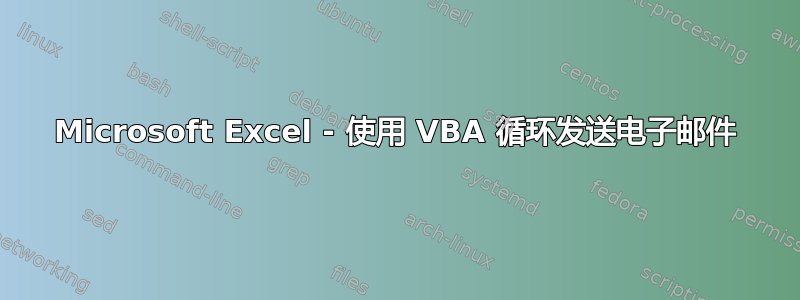
此代码按姓氏过滤 Excel 工作表,将数据复制到新工作簿中,然后在工作表 2 上执行 Vlookup 以将姓氏与电子邮件匹配,并向该人发送电子邮件。我编辑了代码以输入电子邮件的正文。
我收到错误:下一个控制变量引用无效。知道我做错了什么吗?
之前我用它完美地工作,但我无法在电子邮件中发送正文。
有问题的部分的代码行最初是:
'Save, Mail, Close and Delete the file
With NewWB
.SaveAs TempFilePath & TempFileName _
& FileExtStr, FileFormat:=FileFormatNum
On Error Resume Next
For I = 1 To 3
.SendMail mailAddress, _
"Subject Line Here"
If Err.Number = 0 Then Exit For
Next I
On Error GoTo 0
.Close SaveChanges:=False
End With
Sub Send_Row_Or_Rows_Attachment_1()
'For Tips see: http://www.rondebruin.nl/win/winmail/div/tips.htm
'Working in Excel 2000-2016
Dim rng As Range
Dim Ash As Worksheet
Dim Cws As Worksheet
Dim Rcount As Long
Dim Rnum As Long
Dim FilterRange As Range
Dim FieldNum As Integer
Dim mailAddress As String
Dim NewWB As Workbook
Dim TempFilePath As String
Dim TempFileName As String
Dim FileExtStr As String
Dim FileFormatNum As Long
Dim I As Long
Dim OutApp As Object
Dim OutMail As Object
On Error GoTo cleanup
With Application
.EnableEvents = False
.ScreenUpdating = False
End With
'Set filter sheet, you can also use Sheets("MySheet")
Set Ash = ActiveSheet
'Set filter range and filter column (column with names)
Set FilterRange = Ash.Range("A1:H" & Ash.Rows.Count)
FieldNum = 1 'Filter column = A because the filter range start in column A
'Add a worksheet for the unique list and copy the unique list in A1
Set Cws = Worksheets.Add
FilterRange.Columns(FieldNum).AdvancedFilter _
Action:=xlFilterCopy, _
CopyToRange:=Cws.Range("A1"), _
CriteriaRange:="", Unique:=True
'Count of the unique values + the header cell
Rcount = Application.WorksheetFunction.CountA(Cws.Columns(1))
'If there are unique values start the loop
If Rcount >= 2 Then
For Rnum = 2 To Rcount
'Look for the mail address in the MailInfo worksheet
mailAddress = ""
On Error Resume Next
mailAddress = Application.WorksheetFunction. _
VLookup(Cws.Cells(Rnum, 1).Value, _
Worksheets("Mailinfo").Range("A1:B" & _
Worksheets("Mailinfo").Rows.Count), 2, False)
On Error GoTo 0
If mailAddress <> "" Then
'Filter the FilterRange on the FieldNum column
FilterRange.AutoFilter Field:=FieldNum, _
Criteria1:=Cws.Cells(Rnum, 1).Value
'Copy the visible data in a new workbook
With Ash.AutoFilter.Range
On Error Resume Next
Set rng = .SpecialCells(xlCellTypeVisible)
On Error GoTo 0
End With
Set NewWB = Workbooks.Add(xlWBATWorksheet)
rng.Copy
With NewWB.Sheets(1)
.Cells(1).PasteSpecial Paste:=8
.Cells(1).PasteSpecial Paste:=xlPasteValues
.Cells(1).PasteSpecial Paste:=xlPasteFormats
.Cells(1).Select
Application.CutCopyMode = False
End With
'Create a file name
TempFilePath = Environ$("temp") & "\"
TempFileName = "Overdue STAS Plans" & Ash.Parent.Name _
& " " & Format(Now, "dd-mmm-yy h-mm-ss")
If Val(Application.Version) < 12 Then
'You use Excel 97-2003
FileExtStr = ".xls": FileFormatNum = -4143
Else
'You use Excel 2007-2016
FileExtStr = ".xlsx": FileFormatNum = 51
End If
Set OutApp = CreateObject("Outlook.Application")
Set OutMail = OutApp.CreateItem(0)
On Error Resume Next
'Save, Mail, Close and Delete the file
With NewWB
.SaveAs TempFilePath & TempFileName _
& FileExtStr, FileFormat:=FileFormatNum
On Error Resume Next
For I = 1 To 3
Next OutMail
.To = "mailAddress"
.CC = ""
.BCC = ""
.Subject = ""
.Body = "hi"
.Attachments.Add.TempFileName
.Display
End With
If Err.Number = 0 Then Exit For
Next I
On Error GoTo 0
.Close SaveChanges:=False
End With
'Delete the file you have send
Kill TempFilePath & TempFileName & FileExtStr
End If
'Close AutoFilter
Ash.AutoFilterMode = False
Next Rnum
End If
cleanup:
Application.DisplayAlerts = False
Cws.Delete
Application.DisplayAlerts = True
With Application
.EnableEvents = True
.ScreenUpdating = True
End With
End Sub
答案1
你有一个奇怪的Next:
For I = 1 To
Next OutMail
也许你想写With


