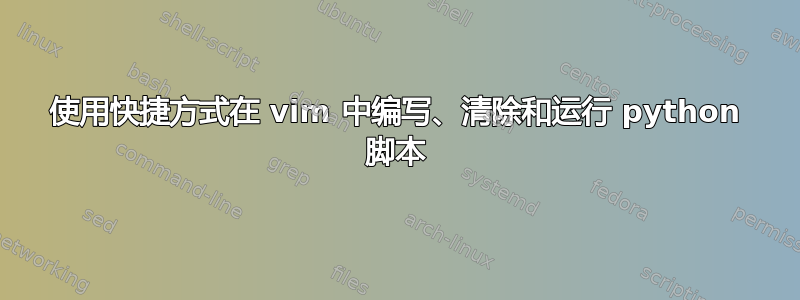
我找到了一种方法,在 vim 中的 python 脚本中按 F1 键,它会清除旧的 shell 输出并通过以下方式运行脚本:
autocmd FileType python nnoremap <buffer> <F1> :exec '!clear; python' shellescape(@%, 1)<cr>
然后我找到了一种保存并运行脚本的方法
autocmd FileType python nnoremap <F9> :w<CR>:!python %<CR>
但是我怎样才能将这 3 件事合并为一个快捷方式?那么首先保存 (:w),然后 !clear,最后用 !python 执行?
谢谢。
帕特里克
答案1
您可以使用工具栏|将命令组合在一起。从:help :bar
*:bar* *:\bar*
'|' can be used to separate commands, so you can give multiple commands in one
line. If you want to use '|' in an argument, precede it with '\'.
在你的情况下这将是
autocmd FileType python nnoremap <buffer> <F1> :w \| exec '!clear; python' shellescape(@%, 1)<cr>
(请注意使用\|)


