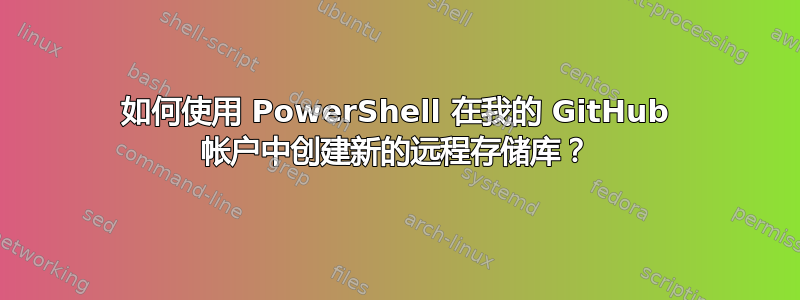
如何从 PowerShell cmd 行创建新的远程存储库?
我可以从 PS 创建本地存储库,也可以从桌面应用程序或网页创建远程存储库,那么如何从 Powershell 创建到我的 github 帐户的远程存储库?我可以使用 PowerShell 中的 git 命令推送和拉取从 github 创建的存储库,但我无法创建新的存储库,为什么?
我搜索过这里、SO、github 手册,以及网上其他地方,但我完全不知所措。到目前为止,我一直在关注这个教程. (@Rose Perrone 的回答值得注意这里,如果你不小心选择使用 readme 或 .gitignore 文件创建新的存储库,这将很有用git push -f origin master)
答案1
答案2
如何从 PowerShell cmd 行创建新的远程存储库?
这是一个骗局,但使用 powershell 和批处理的组合完成了工作:
Function New-GitHubRepo{
<#
.SYNOPSIS
Creates a new remote repository in GitHub
.DESCRIPTION
Creates a new remote repository in GitHub
.PARAMETER UserName
GitHub Username
.PARAMETER ProjectName
Name for the new remote GitHub repository
.EXAMPLE
New-GitHubRepo -UserName GUser -ProjectName "MyRepo"
.NOTES
Author: Michael Heath
Date: 04/27/2019
#>
Param(
[Parameter(Mandatory = $true)][String]$UserName,
[Parameter(Mandatory = $true)][String]$ProjectName
)
# This works for entering password
# New output file
$OutFile = ".\ex.cmd"
# Var for Quote
$q = [char]34
# Create part of the command line with the project name
$t = "$q{\$q @@ name\$q @@ :\$q @@ $ProjectName\$q}$q"
# Remove the space and the @@ symbols
$t = $t.replace(" @@ ", "")
# Add the curl command and the project
$t = "curl -u $UserName https://api.github.com/user/repos -d " + $t
# put contents in the ex.cmd file
"@echo off" | out-file $OutFile -Encoding ascii
$t | Out-File $OutFile -Encoding ascii -Append
# Execute the ex.cmd file - you will be prompted for your password
cmd.exe /C ".\ex.cmd"
}


