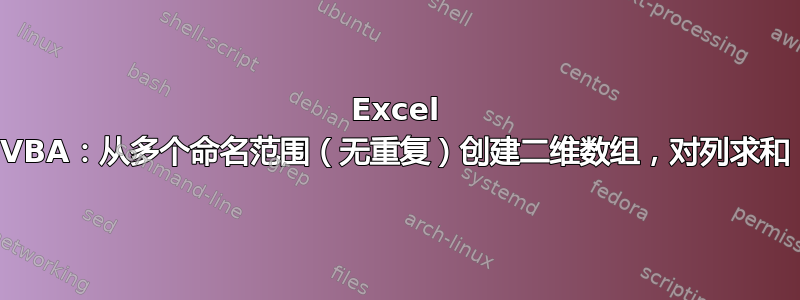
新来的。正在寻找一个 VBA 解决方案来合并多个命名范围并删除某些列上的重复项和。我有 4 个变量范围:“ACTUAL”、“BUDGET”、“FORECAST”、“PYEAR”,我想将它们合并为一个数组进行合并。Forecast/Actual 的范围可能达到 60K 行。Actuals 的数据范围如下:
供应商# 作物 Gen.Group 遗传周报日期 实际预算预测年
12345 STRA CSTA AMESTI 22/08/16 22/08/16 3,500
12345 斯特拉 CSTA 阿梅斯蒂 22/08/16 23/08/16 3,500
12345 STRA CSTA XXXXXX 22/08/16 22/08/16 3,500
我想根据列出的标题合并数据,并将最后 4 列中列出的值相加:实际、预算、预测、PYear
如何合并位于单独工作表上的单独命名范围并创建一个数组来 1. 循环并删除重复项,2. 对所需的列求和。
任何帮助是极大的赞赏!!
抱歉-我不知道如何正确添加代码......
到目前为止已经创建了一个类和模块,但它只处理一个范围。在传递以下代码之前,我仍然不知道如何将范围合并为一个:
Option Explicit
Private pID As String
Private pVendor As String
Private pCrop As String
Private pGenGrp As String
Private pGenetic As String
Private pWcomm As Date
Private pDate As Date
Private pAct As Double
Private pBud As Double
Private pPyr As Double
Private pFct As Double
Public Property Get MergeKey() As String
MergeKey = pID
End Property
Public Property Let MergeKey(value As String)
pID = value
End Property
Public Property Get Vendor() As String
Vendor = pVendor
End Property
Public Property Let Vendor(value As String)
pVendor = value
End Property
Public Property Get Genetic() As String
Genetic = pGenetic
End Property
Public Property Let Genetic(value As String)
pGenetic = value
End Property
Public Property Get GrDate() As Date
GrDate = pDate
End Property
Public Property Let GrDate(value As Date)
pDate = value
End Property
Public Property Get WeekComm() As Date
WeekComm = pWcomm
End Property
Public Property Let WeekComm(value As Date)
pWcomm = value
End Property
Public Property Get Crop() As String
Crop = pCrop
End Property
Public Property Let Crop(value As String)
pCrop = value
End Property
Public Property Get Actual() As Double
Actual = pAct
End Property
Public Property Let Actual(value As Double)
pAct = value
End Property
Public Property Get Budget() As Double
Budget = pBud
End Property
Public Property Let Budget(value As Double)
pBud = value
End Property
Public Property Get Forecast() As Double
Forecast = pFct
End Property
Public Property Let Forecast(value As Double)
pFct = value
End Property
Public Property Get GeneticGroup() As String
GeneticGroup = pGenGrp
End Property
Public Property Let GeneticGroup(value As String)
pGenGrp = value
End Property
以下是模块代码:
Sub DailyVolumes()
Dim eSrc As Range
Dim wseSrc As Worksheet
Dim vSrc As Variant
Dim cV As cItems, colDaily As Collection
Dim vVarRanges As Variant
Dim vRes() As Variant, rRes As Range
Dim vResults() As Variant
Dim sKey As String
Dim i As Long, J As Long, K As Long
Set wseSrc = Worksheets("CONSOL")
Set eSrc = wseSrc.Range("G1:P1")
Set rRes = wseSrc.Range("G1")
'Read Named ranges to array
vVarRanges = Range("ACTUALS")
vSrc = vVarRanges
'Collect the Daily volumes into a Collection keyed to Merge ID
Set colDaily = New Collection
On Error Resume Next
For i = 2 To UBound(vSrc, 1)
Set cV = New cItems
With cV
.MergeKey = vSrc(i, 1)
.Vendor = vSrc(i, 2)
.Genetic = vSrc(i, 3)
.GrDate = vSrc(i, 4)
.WeekComm = vSrc(i, 5)
.GeneticGroup = vSrc(i, 6)
.Crop = vSrc(i, 7)
.Actual = vSrc(i, 8)
.Forecast = vSrc(i, 9)
.Budget = vSrc(i, 10)
sKey = CStr(.MergeKey)
colDaily.Add cV, sKey
'If the record for this Merge ID already exists, then add the values to the existing record
If Err.Number = 457 Then
With colDaily(sKey)
.Actual = .Actual + cV.Actual
.Forecast = .Forecast + cV.Forecast
.Budget = .Budget + cV.Budget
End With
ElseIf Err.Number <> 0 Then MsgBox (Err.Number)
End If
Err.Clear
End With
Next i
On Error GoTo 0
'To minimise chance of out of memory errors with large data
'Erase vSrc
'vSrc = eSrc.Rows(1)
'Write the collection to a "Results" array, then write it to the worksheet and format
ReDim vRes(0 To colDaily.Count + 1, 1 To 10)
For i = 1 To UBound(vRes, 2)
vRes(0, i) = vSrc(1, i)
Next i
For i = 1 To colDaily.Count
With colDaily(i)
vRes(i, 1) = .MergeKey
vRes(i, 2) = .Vendor
vRes(i, 3) = .Genetic
vRes(i, 4) = .GrDate
vRes(i, 5) = .WeekComm
vRes(i, 6) = .GeneticGroup
vRes(i, 7) = .Crop
vRes(i, 8) = .Actual
vRes(i, 9) = .Forecast
vRes(i, 10) = .Budget
End With
Next i
With rRes.Resize(UBound(vRes), UBound(vRes, 2))
.EntireColumn.Clear
.value = vRes
End With
End Sub
答案1
如果您在处理之前确实不需要将命名范围合并为单个范围,则只需一次处理一个即可。以下是一种方法:
Dim arrRanges As Variant, rngCntr As Long
arrRanges = Array("ACTUAL","BUDGET","FORECAST","PYEAR")
'Collect the Daily volumes into a Collection keyed to Merge ID
Set colDaily = New Collection
For rngCntr = 0 To UBound(arrRanges)
vSrc = arrRanges(rngCntr)
On Error Resume Next
For I = 2 To UBound(vSrc, 1)
Set cV = New cItems
...
...
Next I
On Error GoTo 0
Next rngCntr
您也可以使用For Each ...循环,但是对于如此小的数组,我怀疑您是否会看到任何差异。


