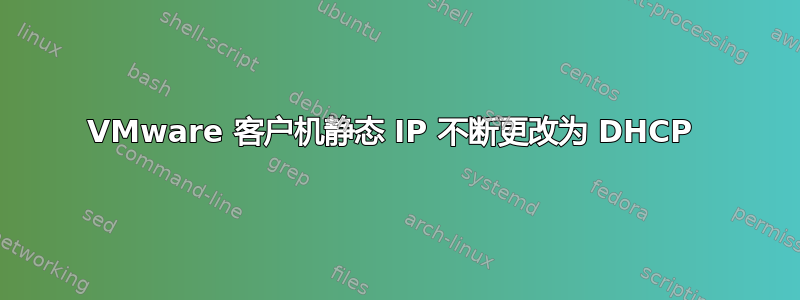
我继承了具有两个以静态 IP 运行的客户机(使用 Debian)的 VM 服务器(它们运行良好)。
我创建了新的客户机(Debian 8.5)并通过与/etc/network/interfaces其他客户机相同的方式(标准iface eth0 inet static等)为其配置了静态 IP。
在此客户机上,24 小时 IP 配置一旦恢复为 DHCP 配置,但重新启动后,eth0它又可以使用静态 IP。
所有客户机都位于同一个 vSwitch 上并位于同一个虚拟网络中(连接到同一个物理适配器)。
我正在使用 vSphere Client 5.5 管理虚拟机。
/etc/network/interfaces关于客人:
这个工作正常:
# The loopback network interface
auto lo
iface lo inet loopback
# The primary network interface
allow-hotplug eth0
iface eth0 inet static
address 192.168.1.40
netmask 255.255.255.0
broadcast 192.168.1.255
gateway 192.168.1.1
dns-nameservers 8.8.8.8
这个继续回到dhcp:
# The loopback network interface
auto lo
iface lo inet loopback
# The primary network interface
allow-hotplug eth0
iface eth0 inet static
address 192.168.1.10
netmask 255.255.255.0
broadcast 192.168.1.255
gateway 192.168.1.1
dns-nameservers 8.8.8.8 4.4.4.4
答案1
看着那(这这个问题的讨论和解答。该问题与 Raspbian(Rasperry Pi OS)有关,但一般问题听起来都一样。解决方案似乎是禁用 DHCP 或调整 DHCP 配置以在那里设置静态 IP。
要为 DHCP 设置静态值,只需编辑此文件/etc/dhcpcd.conf并调整配置(如下例所示),以强制将静态 IP 设置为指定接口;在本例中eth0:
static <value>
Configures a static <value>. If you set ip_address then dhcpcd
will not attempt to obtain a lease and just use the value for the
address with an infinite lease time.
Here is an example which configures a static address, routes and
dns.
interface eth0
static ip_address=192.168.0.10/24
static routers=192.168.0.1
static domain_name_servers=192.168.0.1
要禁用特定接口的 DHCP(例如eth0),只需编辑/etc/dhcpcd.conf并将此行添加到配置中,以强制 DHCP 不关心eth0:
denyinterfaces eth0


