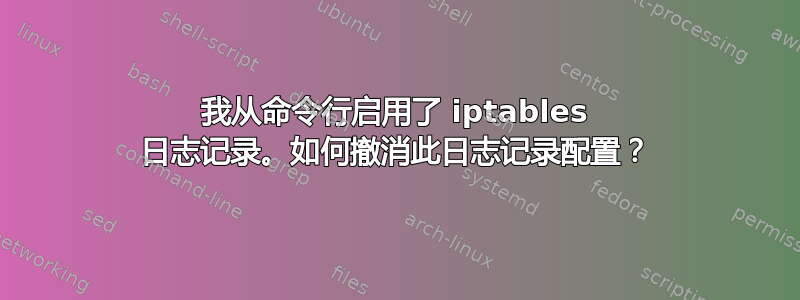
我跑了
sudo iptables -A INPUT -p udp -j LOG --log-prefix "udp:"
我该如何让它停止?
答案1
删除规则的相应标志是-D;您可以使用之前添加的相同规范,也可以使用规则编号。
撤销:
sudo iptables -A INPUT -p udp -j LOG --log-prefix "udp:"
... 使用:
sudo iptables -D INPUT -p udp -j LOG --log-prefix "udp:"
...或通过以下方式查找规则编号:
iptables -L INPUT --line-numbers # perhaps with a "|grep LOG" to narrow it down
接收输出例如:
Chain INPUT (policy ACCEPT)
num target prot opt source destination
1 ACCEPT all -- anywhere anywhere ctstate RELATED,ESTABLISHED
...
8 LOG udp -- anywhere anywhere LOG level warning prefix "udp:"
...
...然后您可以使用以下方法将其删除:
iptables -D INPUT 8
...其中8是先前输出中与您要删除的规则相匹配的“num”。


