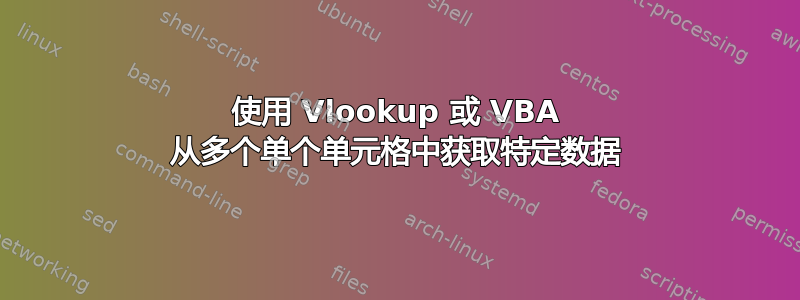
答案1
如果我理解正确的话,下面的代码应该可以工作。正则表达式将返回最后的单元格中的日期(并且必须采用您显示的格式),其中下一个行以短语“技术/其他审批人“
Option Explicit
Function LastDate(S As String) As String
Dim RE As Object, MC As Object
Set RE = CreateObject("vbscript.regexp")
With RE
.Pattern = "[\s\S]+((?:\d{2}-){2}\d{4}\s(?:\d{2}:){2}\d{2}).*[\n\r]+Technical/other approvers.*"
.ignorecase = True
.MultiLine = True
.Global = False
If RE.test(S) = True Then
Set MC = RE.Execute(S)
LastDate = MC(0).submatches(0)
End If
End With
End Function
编辑:(根据 Raystafarian 的建议)上面的代码使用了所谓的后期绑定。如果你只在自己的机器上使用此功能,早期绑定会更好,因为你有优势智能感知输入代码时。如果要分发,可能就没那么简单了,因为您需要在所有收件人的计算机上设置引用。
性能应该会有所改善。但是,这是否明显取决于数据库的大小。
以下是为了利用早期绑定而重写的代码。
Option Explicit
'Using Early Binding
'Set Reference (Tools/References) to Microsoft VBScript Regular Expressions 5.5
Function LastDate2(S As String) As String
Dim RE As RegExp, MC As MatchCollection
Set RE = New RegExp
With RE
.Pattern = "[\s\S]+((?:\d{2}-){2}\d{4}\s(?:\d{2}:){2}\d{2}).*[\n\r]+Technical/other approvers.*"
.ignorecase = True
.MultiLine = True
.Global = False
If RE.test(S) = True Then
Set MC = RE.Execute(S)
LastDate2 = MC(0).submatches(0)
End If
End With
End Function
答案2
简单的做法是使用循环,我更喜欢for循环,但是do until可能效果更好。
Sub Macro1()
Dim searchRange As Range
Dim searchString As String
Dim cellValue As String
Dim myCell As Range
Dim foundCell As Range
Set searchRange = Range("A2:A10")
searchString = "Technical/other approvers"
For Each myCell In searchRange
cellValue = myCell
If InStr(cellValue, searchString) Then
Set foundCell = myCell
Exit For
End If
Next
MsgBox "found at " & myCell.Address
Dim myTimeStamp As String
Dim endString As Long
endString = InStr(myCell, " - ")
myTimeStamp = Left(myCell, endString - 1)
MsgBox myTimeStamp
End Sub
当然,如果是我的话,我会
lastRow = cells(rows.count,1).end(xlup).row
dim i as long
for i = 1 to lastRow
cellValue = cells(i,1)
...





