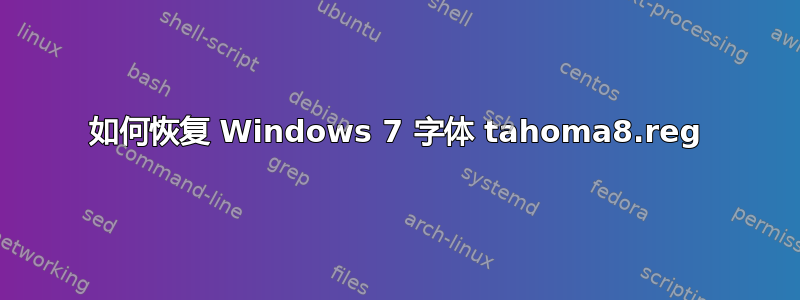
我已经更换了windows7的基本主题 http://cryer.deviantart.com/art/Windows-7-Basic-Black-166606584 但是我使用这个注册表后就不喜欢它了,我很困惑..我想让我的字体恢复正常,但总是无济于事..请帮帮我,谢谢..我用这个注册表,
Windows Registry Editor Version 5.00
[HKEY_CURRENT_USER\Control Panel\Desktop]
"FontSmoothingType"=dword:00000001
"FontSmoothing"="0"
"FontSmoothingGamma"=dword:00000000
"FontSmoothingOrientation"=dword:00000001
[HKEY_CURRENT_USER\Control Panel\Desktop]
"FontSmoothing"="1"
[HKEY_CURRENT_USER\Control Panel\Desktop\WindowMetrics]
"BorderWidth"="-15"
"CaptionFont"=hex:f5,ff,ff,ff,00,00,00,00,00,00,00,00,00,00,00,00,90,01,00,00,\
00,00,00,00,00,00,00,00,54,00,61,00,68,00,6f,00,6d,00,61,00,00,00,49,00,00,\
00,00,00,00,00,00,00,00,00,00,00,00,00,00,00,00,00,00,00,00,00,00,00,00,00,\
00,00,00,00,00,00,00,00,00,00,00,00,00,00,00,00,00,00,00,00,00,00
"CaptionHeight"="-315"
"CaptionWidth"="-315"
"IconFont"=hex:f5,ff,ff,ff,00,00,00,00,00,00,00,00,00,00,00,00,90,01,00,00,00,\
00,00,00,00,00,00,00,54,00,61,00,68,00,6f,00,6d,00,61,00,00,00,49,00,00,00,\
00,00,00,00,00,00,00,00,00,00,00,00,00,00,00,00,00,00,00,00,00,00,00,00,00,\
00,00,00,00,00,00,00,00,00,00,00,00,00,00,00,00,00,00,00,00,00
"IconTitleWrap"="1"
"MenuFont"=hex:f5,ff,ff,ff,00,00,00,00,00,00,00,00,00,00,00,00,90,01,00,00,00,\
00,00,00,00,00,00,00,54,00,61,00,68,00,6f,00,6d,00,61,00,00,00,49,00,00,00,\
00,00,00,00,00,00,00,00,00,00,00,00,00,00,00,00,00,00,00,00,00,00,00,00,00,\
00,00,00,00,00,00,00,00,00,00,00,00,00,00,00,00,00,00,00,00,00
"MenuHeight"="-270"
"MenuWidth"="-270"
"MessageFont"=hex:f5,ff,ff,ff,00,00,00,00,00,00,00,00,00,00,00,00,90,01,00,00,\
00,00,00,00,00,00,00,00,54,00,61,00,68,00,6f,00,6d,00,61,00,00,00,49,00,00,\
00,00,00,00,00,00,00,00,00,00,00,00,00,00,00,00,00,00,00,00,00,00,00,00,00,\
00,00,00,00,00,00,00,00,00,00,00,00,00,00,00,00,00,00,00,00,00,00
"ScrollHeight"="-255"
"ScrollWidth"="-255"
"SmCaptionFont"=hex:f5,ff,ff,ff,00,00,00,00,00,00,00,00,00,00,00,00,90,01,00,\
00,00,00,00,00,00,00,00,00,54,00,61,00,68,00,6f,00,6d,00,61,00,00,00,49,00,\
00,00,00,00,00,00,00,00,00,00,00,00,00,00,00,00,00,00,00,00,00,00,00,00,00,\
00,00,00,00,00,00,00,00,00,00,00,00,00,00,00,00,00,00,00,00,00,00,00
"SmCaptionHeight"="-225"
"SmCaptionWidth"="-225"
"StatusFont"=hex:f5,ff,ff,ff,00,00,00,00,00,00,00,00,00,00,00,00,90,01,00,00,\
00,00,00,00,00,00,00,00,54,00,61,00,68,00,6f,00,6d,00,61,00,00,00,49,00,00,\
00,00,00,00,00,00,00,00,00,00,00,00,00,00,00,00,00,00,00,00,00,00,00,00,00,\
00,00,00,00,00,00,00,00,00,00,00,00,00,00,00,00,00,00,00,00,00,00
"Shell Icon Size"="32"
"AppliedDPI"=dword:00000060
"PaddedBorderWidth"="0"
"IconSpacing"="-1125"
"IconVerticalSpacing"="-1125"
"MinAnimate"="0"
[HKEY_LOCAL_MACHINE\SOFTWARE\Microsoft\Windows NT\CurrentVersion\Fonts]
"Segoe UI (TrueType)"=""
"Segoe UI Bold (TrueType)"=""
"Segoe UI Italic (TrueType)"=""
"Segoe UI Bold Italic (TrueType)"=""
[HKEY_LOCAL_MACHINE\SOFTWARE\Microsoft\Windows NT\CurrentVersion\FontSubstitutes]
"Segoe UI"="Tahoma"
[HKEY_CURRENT_USER\Software\Microsoft\Avalon.Graphics\DISPLAY1]
"ClearTypeLevel"=dword:00000000
"EnhancedContrastLevel"=dword:00000000
"TextContrastLevel"=dword:00000001
[HKEY_LOCAL_MACHINE\SOFTWARE\Microsoft\Avalon.Graphics\DISPLAY1]
"PixelStructure"=dword:00000000
"GammaLevel"=dword:0000076c
[HKEY_CURRENT_USER\Software\Microsoft\Internet Explorer\Main]
"UseClearType"="no"
答案1
不要以为你有这个问题,但我想我会为其他人发布解决方案。
“
如果本手册已禁用字体平滑功能,则返回 Windows 8.1 中的字体平滑功能 http://forum.ru-board.com/topic.cgi?forum=62&topic=18650
1) 从 HKEY_LOCAL_MACHINE \ SOFTWARE \ Microsoft \ Windows NT \ CurrentVersion \ FontSubstitutes 中删除 Segoe UI 2) 返回 HKEY_CURRENT_USER \ Control Panel \ Desktop 选项:FontSmoothing = 2 FontSmoothingType = 2 3) 应用 Reg 文件 SegoeUI.reg,内容如下
Windows 注册表编辑器版本 5.00
[HKEY_LOCAL_MACHINE \ SOFTWARE \ Microsoft \ Windows NT \ CurrentVersion \ Fonts] “Segoe UI 符号(TrueType)” = “seguisym.ttf” “Segoe UI 斜体(TrueType)” = “segoeuii.ttf” “Segoe UI 半亮(TrueType)” = “segoeuisl.ttf” “Segoe UI 黑色斜体(TrueType)” = “seguibli.ttf” “Segoe UI 浅斜体(TrueType)” = “seguili.ttf” “Segoe UI 表情符号(TrueType)” = “seguiemj.ttf” “Segoe UI(TrueType)” = “segoeui.ttf” “Segoe UI 半粗体(TrueType)” = “seguisb.ttf” “Segoe UI 浅色(TrueType)” = “segoeuil.ttf” “Segoe UI Semilight Italic (TrueType)” = “seguisli.ttf” “Segoe UI Black (TrueType)” = “seguibl.ttf” “Segoe UI Bold Italic (TrueType)” = “segoeuiz.ttf” “Segoe UI Semibold Italic (TrueType)” = “seguisbi.ttf” “Segoe UI Bold (TrueType)” = “segoeuib.ttf”
“


