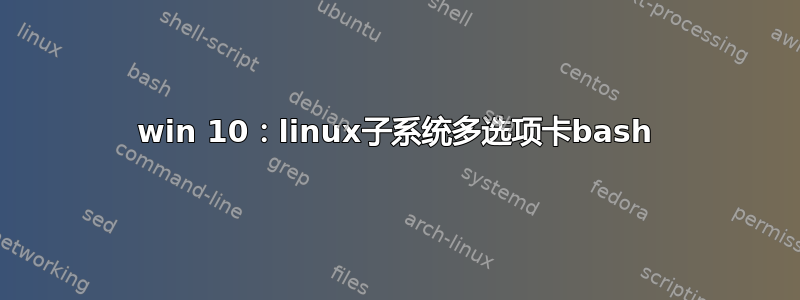
有没有办法在 win 10 中为 linux 子系统获取多选项卡 bash 窗口?类似 conemu 或 Multi-Tab putty 或控制台 (http://sourceforge.net/projects/console/)
答案1
您应该能够使用类似 MobaXterm 的东西并打开多个 Linux 子系统选项卡。查看这篇文章并向下滚动一点到他打开 WSL 选项卡的演示视频:
http://blog.mobatek.net/post/mobaxterm-new-release-9.0/
另外,顺便说一下,这个 UserVoice 问题似乎已获批准,但尚未实施:
答案2
Windows Terminal 对我来说运行起来又快又简单:https://www.microsoft.com/en-ca/p/windows-terminal-preview/9n0dx20hk701?activetab=pivot:overviewtab
答案3
您可以使用类似的工具,例如常见的 Linux 实用程序 screen。如果默认情况下未安装,您可以sudo apt install screen在安装后运行sudo screen
您现在可以运行命令screen来启动屏幕模拟,这些就像不可见的选项卡。要创建新选项卡,请键入:ctrl-“a” “c”,要在选项卡之间切换,请键入 ctrl-“a” “n”
这基本上可以让您同时运行多个 shell。ctrl-“a” “d”将您分离回主 shell。
更多内容请见此处:https://www.rackaid.com/blog/linux-screen-tutorial-and-how-to/


