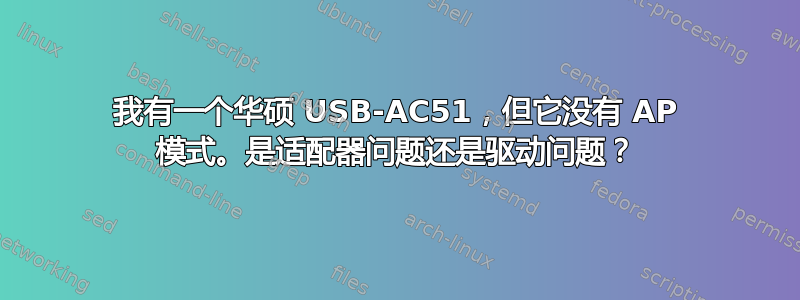
我在 Fedora 上运行以下命令:
iw list | grep "Supported interface modes" -A 8
它显示我的适配器不支持 AP 模式。但我检查了这个华硕USB-AC51和驾驶员能力,网站显示mt76支持AP模式。是驱动程序还是适配器问题?
Supported interface modes:
* managed
* monitor
Band 1:
Capabilities: 0x17e
HT20/HT40
SM Power Save disabled
RX Greenfield
RX HT20 SGI
我的适配器位于端口 12。
/: Bus 02.Port 1: Dev 1, Class=root_hub, Driver=xhci_hcd/8p, 10000M
/: Bus 01.Port 1: Dev 1, Class=root_hub, Driver=xhci_hcd/16p, 480M
|__ Port 10: Dev 22, If 0, Class=Wireless, Driver=btusb, 12M
|__ Port 10: Dev 22, If 1, Class=Wireless, Driver=btusb, 12M
|__ Port 12: Dev 23, If 0, Class=Vendor Specific Class, Driver=mt76x0u, 480M
|__ Port 13: Dev 21, If 1, Class=Human Interface Device, Driver=usbhid, 12M
|__ Port 13: Dev 21, If 2, Class=Human Interface Device, Driver=usbhid, 12M
|__ Port 13: Dev 21, If 0, Class=Human Interface Device, Driver=usbhid, 12M
答案1
抱歉,您从哪里发现该适配器具有此硬件功能?我找到的所有来源不要说它在硬件中具有此功能,因此,它没有,所以这是一个硬件问题。
答案2
这是我在 Arch Linux 内核 5.10.73 上获得的华硕 USB-AC51 的结果:
$ iw list | grep "Supported interface modes" -A 8
Supported interface modes:
* IBSS
* managed
* AP
* AP/VLAN
* monitor
* mesh point
* P2P-client
* P2P-GO
此外,由 NetworkManager 创建的 AP 工作正常(2.4G 和 5G)。
一个可能的问题可能是较旧的内核。mt76x0e从内核5.0开始支持AP, 和所有 mt76 驱动程序自内核 5.5 起均声明 AP 支持。


