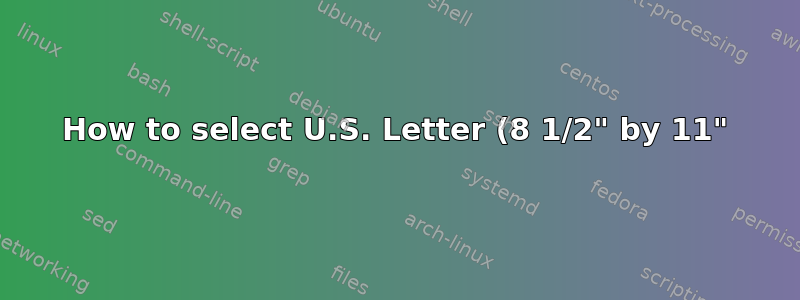%20paper%20size%20setting%20in%20the%20Word%202016%3F.png)
The journal requires the page size in U.S. Letter (8 1/2" by 11"). But how to change to this size? I could not find the settings in the picture below.
答案1
This procedure sets the size of your custom need:
- Choose a page size
- Select the Page Design tab
- In the Page Setup group, select Size and click the icon that represents the page size that you want (Letter in your case).
- If you don’t see the size you want click More Preset Page Sizes (or click Create New Page Size to create a custom page size).


