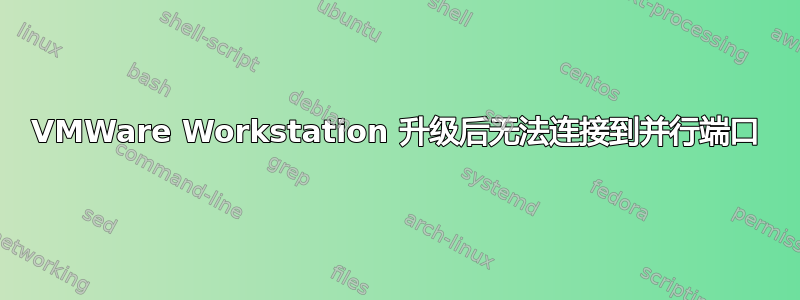
升级 VMWare Workstation 后,物理并行端口不再可用。我已卸载并重新安装了 VMWare,在以管理员身份运行它时,尝试连接时出现以下错误:
Cannot open VMparport driver for LPT3: The system cannot find the file specified
Failed to connect virtual device 'parallel0'.
答案1
我遇到了同样的问题并找到了这个快速的解决方案,正在等待 VMware 的补丁。
您可以使用以下文本将 VMparport 服务添加到 Windows 注册表 - 将其放入文件中并以 .reg 扩展名保存,然后打开该文件。
Windows Registry Editor Version 5.00
[HKEY_LOCAL_MACHINE\SYSTEM\CurrentControlSet\Services\VMparport]
"DisplayName"="VMware VMparport"
"Description"="VMware Parallel Port Driver."
"Type"=dword:00000001
"Start"=dword:00000002
"ErrorControl"=dword:00000001
"ImagePath"=hex(2):5c,00,3f,00,3f,00,5c,00,43,00,3a,00,5c,00,57,00,49,00,4e,00,44,00,4f,00,57,00,53,00,5c,00,73,00,79,00,73,00,74,00,65,00,6d,00,33,00,32,00,5c,00,64,00,72,00,69,00,76,00,65,00,72,00,73,00,5c,00,56,00,4d,00,70,00,61,00,72,00,70,00,6f,00,72,00,74,00,2e,00,73,00,79,00,73,00,00,00
"Group"="Extended base"
然后重新启动系统。
答案2
我能够让一切恢复正常。我认为这可能是 Workstation Player 12.5 版本的问题。确定并行端口是否安装的一致方法是查看是否存在 windows\system32\drivers\VMparport.sys。简单地卸载并重新安装不起作用。我使用的步骤如下:
1) Uninstall VMWare Player
2) Remove all configurations using VMWare-player-12.5.xxx.exe /clean
3) Open Device Manager, Uninstall the parallel port
4) Restart computer
5) Verify the LPT port exists in the device manager
6) Install VMWare Player v12.1.xxx. Do not enable the enhanced keyboard driver.
7) Verify presence of windows\system32\drivers\VMparport.sys


