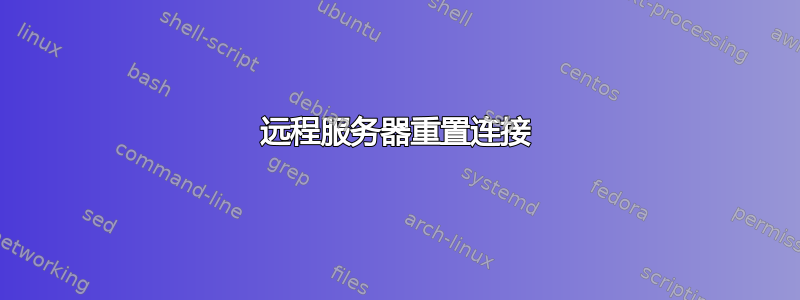
我正在尝试从本地服务器 ssh 远程服务器。但每当我运行 ssh 命令时:
ssh [email protected]
我收到错误:
连接已被 xxxx 关闭
我更改了目录的所有权/etc/,现在无法使用之前配置的任何用户登录。
的输出为:ssh -v -v -v -v [email protected]
OpenSSH_7.1p2, OpenSSL 1.0.2h 3 May 2016
debug1: Reading configuration data /etc/ssh/ssh_config
debug2: ssh_connect: needpriv 0
debug1: Connecting to x.x.x.x [x.x.x.x] port 22.
debug1: Connection established.
debug1: identity file /c/Users/user1/.ssh/id_rsa type 1
debug1: key_load_public: No such file or directory
debug1: identity file /c/Users/user1/.ssh/id_rsa-cert type -1
debug1: key_load_public: No such file or directory
debug1: identity file /c/Users/user1/.ssh/id_dsa type -1
debug1: key_load_public: No such file or directory
debug1: identity file /c/Users/user1/.ssh/id_dsa-cert type -1
debug1: key_load_public: No such file or directory
debug1: identity file /c/Users/user1/.ssh/id_ecdsa type -1
debug1: key_load_public: No such file or directory
debug1: identity file /c/Users/user1/.ssh/id_ecdsa-cert type -1
debug1: key_load_public: No such file or directory
debug1: identity file /c/Users/user1/.ssh/id_ed25519 type -1
debug1: key_load_public: No such file or directory
debug1: identity file /c/Users/user1/.ssh/id_ed25519-cert type -1
debug1: Enabling compatibility mode for protocol 2.0
debug1: Local version string SSH-2.0-OpenSSH_7.1
debug1: Remote protocol version 2.0, remote software version OpenSSH_7.2 FreeBSD-20160310
debug1: match: OpenSSH_7.2 FreeBSD-20160310 pat OpenSSH* compat 0x04000000
debug2: fd 3 setting O_NONBLOCK
debug1: Authenticating to x.x.x.x:22 as 'user11'
debug3: hostkeys_foreach: reading file "/c/Users/user1/.ssh/known_hosts"
debug3: record_hostkey: found key type ECDSA in file /c/Users/user1/.ssh/known_hosts:8
debug3: record_hostkey: found key type RSA in file /c/Users/user1/.ssh/known_hosts:10
debug3: load_hostkeys: loaded 2 keys from x.x.x.x
debug3: order_hostkeyalgs: prefer hostkeyalgs: ecdsa-sha2-nistp256-cert- [email protected],[email protected],ecdsa-sha2-nistp521- [email protected],[email protected],ecdsa-sha2-nistp256,ecdsa- sha2-nistp384,ecdsa-sha2-nistp521,ssh-rsa
debug1: SSH2_MSG_KEXINIT sent
debug1: SSH2_MSG_KEXINIT received
debug2: kex_parse_kexinit: [email protected],ecdh-sha2- nistp256,ecdh-sha2-nistp384,ecdh-sha2-nistp521,diffie-hellman-group-exchange-sha256,diffie-hellman-group-exchange-sha1,diffie-hellman-group14-sha1
debug2: kex_parse_kexinit: [email protected],ecdsa- [email protected],[email protected],[email protected],ecdsa-sha2-nistp256,ecdsa-sha2-nistp384,ecdsa-sha2-nistp521,ssh-rsa,[email protected],ssh-ed25519
debug2: kex_parse_kexinit: [email protected],aes128-ctr,aes192- ctr,aes256-ctr,[email protected],[email protected],arcfour256,arcfour128,aes128-cbc,3des-cbc,blowfish-cbc,cast128-cbc,aes192-cbc,aes256-cbc,arcfour,[email protected]
debug2: kex_parse_kexinit: [email protected],aes128-ctr,aes192-ctr,aes256-ctr,[email protected],[email protected],arcfour256,arcfour128,aes128-cbc,3des-cbc,blowfish-cbc,cast128-cbc,aes192-cbc,aes256-cbc,arcfour,[email protected]
debug2: kex_parse_kexinit: [email protected],[email protected],[email protected],[email protected],[email protected],[email protected],[email protected],hmac-sha2-256,hmac-sha2-512,hmac-sha1,[email protected],[email protected],[email protected],[email protected],hmac-md5,hmac-ripemd160,[email protected],hmac-sha1-96,hmac-md5-96
debug2: kex_parse_kexinit: [email protected],[email protected],[email protected],[email protected],[email protected],[email protected],[email protected],hmac-sha2-256,hmac-sha2-512,hmac-sha1,[email protected],[email protected],[email protected],[email protected],hmac-md5,hmac-ripemd160,[email protected],hmac-sha1-96,hmac-md5-96
debug2: kex_parse_kexinit: none,[email protected],zlib
debug2: kex_parse_kexinit: none,[email protected],zlib
debug2: kex_parse_kexinit:
debug2: kex_parse_kexinit:
debug2: first_kex_follows 0
debug2: reserved 0
debug2: kex_parse_kexinit: [email protected],ecdh-sha2-nistp256,ecdh-sha2-nistp384,ecdh-sha2-nistp521,diffie-hellman-group-exchange-sha256,diffie-hellman-group14-sha1
debug2: kex_parse_kexinit: ssh-rsa,rsa-sha2-512,rsa-sha2-256,ssh-dss,ecdsa-sha2-nistp256,ssh-ed25519
debug2: kex_parse_kexinit: [email protected],aes128-ctr,aes192-ctr,aes256-ctr,[email protected],[email protected],aes128-cbc,aes192-cbc,aes256-cbc
debug2: kex_parse_kexinit: [email protected],aes128-ctr,aes192-ctr,aes256-ctr,[email protected],[email protected],aes128-cbc,aes192-cbc,aes256-cbc
debug2: kex_parse_kexinit: [email protected],[email protected],[email protected],[email protected],[email protected],[email protected],[email protected],hmac-sha2-256,hmac-sha2-512,hmac-sha1
debug2: kex_parse_kexinit: [email protected],[email protected],[email protected],[email protected],[email protected],[email protected],[email protected],hmac-sha2-256,hmac-sha2-512,hmac-sha1
debug2: kex_parse_kexinit: none,[email protected]
debug2: kex_parse_kexinit: none,[email protected]
debug2: kex_parse_kexinit:
debug2: kex_parse_kexinit:
debug2: first_kex_follows 0
debug2: reserved 0
debug1: kex: server->client [email protected] <implicit> none
debug1: kex: client->server [email protected] <implicit> none
debug1: expecting SSH2_MSG_KEX_ECDH_REPLY
debug1: Server host key: ecdsa-sha2-nistp256 SHA256:GKq038GQBLs90z1p/mR0X7wFHx+b/lflv8mE21N1+0E
debug3: hostkeys_foreach: reading file "/c/Users/user1/.ssh/known_hosts"
debug3: record_hostkey: found key type ECDSA in file /c/Users/user1/.ssh/known_hosts:8
debug3: record_hostkey: found key type RSA in file /c/Users/user1/.ssh/known_hosts:10
debug3: load_hostkeys: loaded 2 keys from x.x.x.x
debug3: hostkeys_foreach: reading file "/c/Users/user1/.ssh/known_hosts"
debug3: record_hostkey: found key type ECDSA in file /c/Users/user1/.ssh/known_hosts:7
debug3: load_hostkeys: loaded 1 keys from x.x.x.x
debug1: Host 'x.x.x.x' is known and matches the ECDSA host key.
debug1: Found key in /c/Users/user1/.ssh/known_hosts:8
debug2: set_newkeys: mode 1
debug1: SSH2_MSG_NEWKEYS sent
debug1: expecting SSH2_MSG_NEWKEYS
debug2: set_newkeys: mode 0
debug1: SSH2_MSG_NEWKEYS received
debug1: SSH2_MSG_SERVICE_REQUEST sent
debug2: service_accept: ssh-userauth
debug1: SSH2_MSG_SERVICE_ACCEPT received
debug2: key: /c/Users/user1/.ssh/id_rsa (0x60006bde0),
debug2: key: /c/Users/user1/.ssh/id_dsa (0x0),
debug2: key: /c/Users/user1/.ssh/id_ecdsa (0x0),
debug2: key: /c/Users/user1/.ssh/id_ed25519 (0x0),
debug1: Authentications that can continue: publickey,keyboard-interactive
debug3: start over, passed a different list publickey,keyboard-interactive
debug3: preferred publickey,keyboard-interactive,password
debug3: authmethod_lookup publickey
debug3: remaining preferred: keyboard-interactive,password
debug3: authmethod_is_enabled publickey
debug1: Next authentication method: publickey
debug1: Offering RSA public key: /c/Users/user1/.ssh/id_rsa
debug3: send_pubkey_test
debug2: we sent a publickey packet, wait for reply
Connection closed by x.x.x.x
我已加载我的id_rsa.pub内容authorized_keys。
我无法 ssh 登录。我研究了这个问题并尝试了建议,但我无法登录,因此无法访问。我无法修改文件,/etc/并且未授予访问权限。
有人可以帮我吗?
答案1
我改变了 /etc/ 目录的所有权
摆弄系统目录的所有权和权限通常是不明智的——除非你是一个了解操作系统的开发人员全部其后果。
现在我无法登录
在启动时,sshd 从 /etc/ssh/ 读取各种文件,但它可能会缓存很多文件,正如 Dave Thompson 在评论中指出的那样,您的客户端跟踪表明服务器在读取其密钥对或其他 SSH 配置文件时没有问题。
有可能 sshd 现在无法读取 /etc/ 中的其他内容,或者认为它不安全。我猜是后者。但这只是猜测。
服务器日志可能包含一些有助于了解正在发生的事情的消息,但当然现在无法访问这些消息。
如果是这样,解决这个问题的唯一方法可能是前往远程服务器并使用控制台登录。如果做不到这一点,请启动救援 CD/USB 驱动器。


