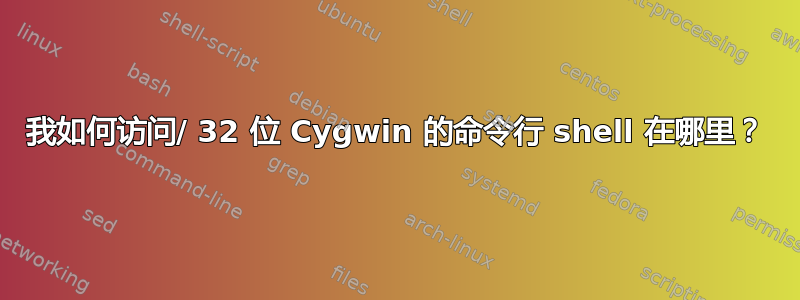
我名义上在一台旧的 32 位机器上完成了完整的 Cygwin 安装;在“开始”菜单的“所有程序”区域中,Cygwin-X 有 FVWM、Gnome Flashback (Metacity)、Gnome-Openbox、KDE Plasma Workspace(故障安全会话)、KDE Plasma Workspace、KDE-OpenBox、LXDE、MATE、Openbox、用户脚本、WindowMaker、Xfce Session、Xlaunch、XtoW、XWin Server。我尝试过的那些似乎都是 *nix 窗口系统,几乎立即崩溃。(我不知道这是否与内存有关;机器只有 2G 内存。)
是否有一个普通的老式简陋的 shell 可用,这种 shell 看起来像一个旧的 DOS 窗口,但运行 bash 等,而不是重新制定 MS-DOS shell?
短暂性脑缺血发作,
答案1
是否有一个普通的、老式的、可以运行 bash 的 shell 可用?
查找一个名为Cygwin64 Terminal(或类似的,如果你安装了 32 位版本的 Cygwin)的程序:
这是 的捷径mintty。
如果找不到,请创建具有以下目标的快捷方式:
C:\cygwin\bin\mintty.exe -i /Cygwin-Terminal.ico -
替换C:\cywin为您的 Cygwin 安装目录。
该-参数将运行您的默认 shell,如果bash您没有做任何其他更改的话。
$ mintty--帮助
Usage: mintty [OPTION]... [ PROGRAM [ARG]... | - ]
Start a new terminal session running the specified program or the user's shell.
If a dash is given instead of a program, invoke the shell as a login shell.
Options:
-c, --config FILE Load specified config file
-e, --exec Treat remaining arguments as the command to execute
-h, --hold never|start|error|always Keep window open after command finishes
-i, --icon FILE[,IX] Load window icon from file, optionally with index
-l, --log FILE|- Log output to file or stdout
-o, --option OPT=VAL Override config file option with given value
-p, --position X,Y Open window at specified coordinates
-s, --size COLS,ROWS Set screen size in characters
-t, --title TITLE Set window title (default: the invoked command)
-u, --utmp Create a utmp entry
-w, --window normal|min|max|full|hide Set initial window state
--class CLASS Set window class name (default: mintty)
-H, --help Display help and exit
-V, --version Print version information and exit
答案2
我相信您正在寻找“mintty”命令。您还可以使用 Cygwin 安装程序安装其他基于 Windows 的终端(如 rxvt)。但是,最小安装会安装 mintty.exe,它位于您安装 Cygwin 的“bin”文件夹中。
答案3
我很久没用过 Cygwin 了,但以前有一个文件cygwin.bat可以作为 Windows 命令行应用程序从 Windows 中调用。然后这个批处理文件基本上会启动一个bashshell,所有操作都在 Windows 终端内完成。根本不涉及 X 服务器。
这个选项没了?我以前的 Windows 分区中的内容cygwin.bat如下:
@echo off
C:
chdir C:\cygwin\bin
bash --login -i




